FlashBack Pro(英語版)
画面録画を動画作成用の使いやすいアプリケーション
- パンとズーム、正確な音声編集、Webカメラによる録画機能を搭載
- ピクチャー・イン・ピクチャー機能で画像の上に小さな映像を重ね合わせ可能
- FLV/WMV/PPT/QuickTime/AVI等出力対応も多数
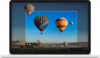
説明: Make engaging tutorials with a simple, powerful screen recorder. FlashBack Pro screen recorder captures any part of your PC screen and turns it into a video file. You can draw on your screen, add notes and images and easily edit your movie to make it look ... 続きを読む この製品についてさらに結果を表示します。
説明: 強力で使いやすい画面録画ツールを使ってチュートリアルを作成 BB FlashBack Proは使いやすい画面キャプチャとチュートリアル、デモとプレゼンテーションのためのコンパクトで、高品質の映像を作るムービーオーサリングアプリケーションです。テキスト効果、音声と解説が完全に BB FlashBack Proによってサポートされ、ムービーはFlash、 QuickTime (H264),WMV, AVI, EXEとPowerPointにエキスポートできます。BB FlashBack Pro はYouTube ... 続きを読む
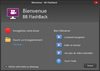
説明: Make engaging tutorials with a simple, powerful screen recorder. FlashBack Pro screen recorder captures any part of your PC screen and turns it into a video file. You can draw on your screen, add notes and images and easily edit your movie to make it look ... 続きを読む この製品についてさらに結果を表示します。
説明: 強力で使いやすい画面録画ツールを使ってチュートリアルを作成 BB FlashBack Proは使いやすい画面キャプチャとチュートリアル、デモとプレゼンテーションのためのコンパクトで、高品質の映像を作るムービーオーサリングアプリケーションです。テキスト効果、音声と解説が完全に BB FlashBack Proによってサポートされ、ムービーはFlash、 QuickTime (H264),WMV, AVI, EXEとPowerPointにエキスポートできます。BB FlashBack Pro はYouTube ... 続きを読む
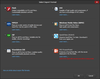
説明: Make engaging tutorials with a simple, powerful screen recorder. FlashBack Pro screen recorder captures any part of your PC screen and turns it into a video file. You can draw on your screen, add notes and images and easily edit your movie to make it look ... 続きを読む この製品についてさらに結果を表示します。
説明: 強力で使いやすい画面録画ツールを使ってチュートリアルを作成 BB FlashBack Proは使いやすい画面キャプチャとチュートリアル、デモとプレゼンテーションのためのコンパクトで、高品質の映像を作るムービーオーサリングアプリケーションです。テキスト効果、音声と解説が完全に BB FlashBack Proによってサポートされ、ムービーはFlash、 QuickTime (H264),WMV, AVI, EXEとPowerPointにエキスポートできます。BB FlashBack Pro はYouTube ... 続きを読む
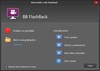
説明: Make engaging tutorials with a simple, powerful screen recorder. FlashBack Pro screen recorder captures any part of your PC screen and turns it into a video file. You can draw on your screen, add notes and images and easily edit your movie to make it look ... 続きを読む この製品についてさらに結果を表示します。
説明: 優れた画面録画ソフトウェア BB FlashBack Proは使いやすい画面キャプチャとチュートリアル、デモとプレゼンテーションのためのコンパクトで、高品質の映像を作るムービーオーサリングアプリケーションです。テキスト効果、音声と解説が完全に BB FlashBack Proによってサポートされ、ムービーはFlash、 QuickTime (H264),WMV, AVI, EXEとPowerPointにエキスポートできます。BB FlashBack Pro はYouTube 、Blip.tv ... 続きを読む
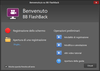
説明: Make engaging tutorials with a simple, powerful screen recorder. FlashBack Pro screen recorder captures any part of your PC screen and turns it into a video file. You can draw on your screen, add notes and images and easily edit your movie to make it look ... 続きを読む この製品についてさらに結果を表示します。
説明: 強力で使いやすい画面録画ツールを使ってチュートリアルを作成 BB FlashBack Proは使いやすい画面キャプチャとチュートリアル、デモとプレゼンテーションのためのコンパクトで、高品質の映像を作るムービーオーサリングアプリケーションです。テキスト効果、音声と解説が完全に BB FlashBack Proによってサポートされ、ムービーはFlash、 QuickTime (H264),WMV, AVI, EXEとPowerPointにエキスポートできます。BB FlashBack Pro はYouTube ... 続きを読む
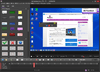
説明: Advanced screen recorder software. FlashBack Pro is an easy to use screen recording and movie authoring application for creating compact but high quality footage for tutorials, demos and presentations. Text effects, sound and commentary are fully ... 続きを読む この製品についてさらに結果を表示します。
説明: パソコンの画面の動きをムービーとして録画するスクリーンレコーダー。 FlashBack ProはWindows のデスクトップ上の動きをすべて録画することができます。YouTube、Blip.tv、Viddler、Revver などの有名なビデオ配信サイトにムービーをアップロードすることで、ムービーの共有を簡単に行います。ムービーは、Flash、QuickTime (H264)、Windows Media Video (WMV)、そして AVI フォーマットに出力することができますので、PC または ... 続きを読む
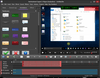
説明: Screen recording for developers and testers. TestAssistant is a screen recording application allowing software testers to report bugs in a visual movie, making bug reporting clearer and faster. Features include automatic capturing of PC information, ... 続きを読む この製品についてさらに結果を表示します。
説明: 開発者とテストエンジニア向けの画面録画ツール BB TestAssistant は、ソフトウェアテスターがムービーでバグ報告を行い、明確で素早いバグ報告を可能にする、画面録画アプリケーションです。機能としては、PC情報をを自動的に取り込み、詳細なキーロギング、APIサポート、ローリング録画モード、エラー検出、アノテーションツールを含みます。デベロッパーは問題報告書のムービーを見るためにアプリケーションをインストールする必要はありません。ソフトウェアテスト時のコミュニケーションに要する時間を節約します。 ... 続きを読む
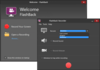
説明: Advanced screen recorder software. FlashBack Plus is an easy to use screen recording and movie authoring application for creating compact but high quality footage for tutorials, demos and presentations. Text effects, sound and commentary are fully ... 続きを読む この製品についてさらに結果を表示します。
説明: 優れた画面録画ソフトウェア BB FlashBack Standard はチュートリアル、デモとプレゼンテーション用に小型で、高い品質映像を作成することのために使いやすいスクリーンレコーディングとムービーオーサリングアプリケーションです。テキスト効果、サウンドとコメントが完全に BB FlashBack によってサポートされ、そしてFlash, QuickTime (H264), WMV, AVI, EXE とPowerPoint等に対してムービーをエクスポートできます。BB FlashBack ... 続きを読む
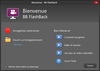
説明: Advanced screen recorder software. FlashBack Plus is an easy to use screen recording and movie authoring application for creating compact but high quality footage for tutorials, demos and presentations. Text effects, sound and commentary are fully ... 続きを読む この製品についてさらに結果を表示します。
説明: Advanced screen recorder software. FlashBack Plus is an easy to use screen recording and movie authoring application for creating compact but high quality footage for tutorials, demos and presentations. Text effects, sound and commentary are fully ... 続きを読む
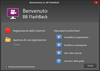
説明: Advanced screen recorder software. FlashBack Plus is an easy to use screen recording and movie authoring application for creating compact but high quality footage for tutorials, demos and presentations. Text effects, sound and commentary are fully ... 続きを読む この製品についてさらに結果を表示します。
説明: Advanced screen recorder software. FlashBack Plus is an easy to use screen recording and movie authoring application for creating compact but high quality footage for tutorials, demos and presentations. Text effects, sound and commentary are fully ... 続きを読む