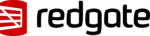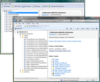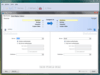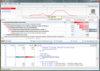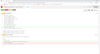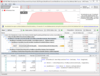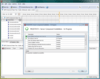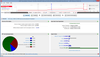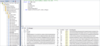.NET Reflector VSPro(英語版)
Debug third-party code, even if you don’t have the source.
- Decompile third-party assemblies to C# or VB from within VS
- Step-through any decompiled assembly in Visual Studio
- Full support for .NET 1.0, 1.1, 2.0, 3.0, 3.5, and 4.0