Silent Install Builder
アプリケーションのインストールプロセスを自動化
- サイレントセットアップパッケージを作成し、ワンクリックで複数のプログラムをインストール
- 複数のデバイスを使用して、さまざまなアプリケーションを同時にインストールする
- InstallShield、Inno Setup、Wise、MSIなど、さまざまなインストーラーをサポート
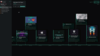
スクリーンショット: 0 ... 続きを読む この製品についてさらに結果を表示します。
スクリーンショット: 0 ... 続きを読む
スクリーンショット: 0 ... 続きを読む
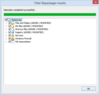
スクリーンショット: 0 ... 続きを読む この製品についてさらに結果を表示します。
スクリーンショット: 0 ... 続きを読む
スクリーンショット: 0 ... 続きを読む

スクリーンショット: 0 ... 続きを読む この製品についてさらに結果を表示します。
スクリーンショット: 0 ... 続きを読む
スクリーンショット: 0 ... 続きを読む
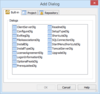
スクリーンショット: 0 ... 続きを読む この製品についてさらに結果を表示します。
スクリーンショット: 0 ... 続きを読む
スクリーンショット: 0 ... 続きを読む
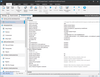
スクリーンショット: Flattened architecture and dynamic search tools will save you lots of time. 0 ... 続きを読む この製品についてさらに結果を表示します。
スクリーンショット: Flattened architecture and dynamic search tools will save you lots of time. 0 ... 続きを読む
スクリーンショット: 0 ... 続きを読む
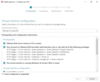
スクリーンショット: Test MSI package and its apps for compliance with the Desktop App Certification Program, as well as MSIX/APPX package and its apps against the Microsoft Store requirements. 0 ... 続きを読む この製品についてさらに結果を表示します。
スクリーンショット: Automate package testing on multiple virtual machines, hosted on the VMware ESXi, Microsoft Hyper-V and Oracle VirtualBox hypervisors, or run the tests locally. 0 ... 続きを読む
スクリーンショット: Quality Approver runs testing in unattended mode, so you can switch to other tasks 0 ... 続きを読む
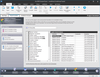
スクリーンショット: Present installation text in up to 35 languages, eliminating hours of installation dialog and message box translation. 0 ... 続きを読む この製品についてさらに結果を表示します。
スクリーンショット: Present installation text in up to 35 languages, eliminating hours of installation dialog and message box translation. 0 ... 続きを読む
スクリーンショット: Maintain a clean build machine by using only the part of InstallShield that compiles the installations. 0 ... 続きを読む
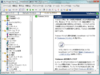
スクリーンショット: Screenshot of InstallShield Professional(日本語版) 続きを読む この製品についてさらに結果を表示します。
スクリーンショット: InstallShield Professional(日本語版) のスクリーンショット 続きを読む
スクリーンショット: Screenshot of InstallShield Professional(日本語版) 続きを読む

スクリーンショット: 0 ... 続きを読む この製品についてさらに結果を表示します。
スクリーンショット: 0 ... 続きを読む
スクリーンショット: 0 ... 続きを読む
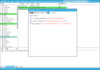
スクリーンショット: Use VBS and JScript Editor in Binary and Custom Action tables to code faster. 0 ... 続きを読む この製品についてさらに結果を表示します。
スクリーンショット: Load and Save binaries in binary, icon and other tables. Supports ctrl+c and ctrl+v function. 0 ... 続きを読む
スクリーンショット: See what changes are made in MSI or in MST. For MSI use clean button to remove marked changes. 0 ... 続きを読む