VectorDraw File Converter(英語版)
New - Supports two new file formats - VectorDraw File Converter now support import and export of (Wavefront ) OBJ geometry definition file format and COLLADA DAE files.

スクリーンショット: The TIFF Image Printer Dashboard is the control center which brings all the tools for creating and editing profiles, managing printers, accessing help resources and product activation together in one place. Great place to quickly check your subscription ... 続きを読む この製品についてさらに結果を表示します。
スクリーンショット: TIFF Image Printer specializes in producing the exact TIFF file you require, offering customizable TIFF specific properties not available in other products. Edit your output settings using Profile Manager to create a personal profile to apply during ... 続きを読む
スクリーンショット: Quickly manage your printer settings directly from the Dashboard. Printer Management allows users to change the default profile TIFF Image Printer uses to create output files, add new copies of the printer, and rename or delete existing printers. 0 ... 続きを読む

スクリーンショット: The Raster Image Printer Dashboard is the control center which brings all the tools for creating and editing profiles, managing printers, accessing help resources and product activation together in one place. Great place to quickly check your subscription ... 続きを読む この製品についてさらに結果を表示します。
スクリーンショット: Raster Image Printer specializes in a set of image formats that are required most often today, with image-specific customizable properties. Edit your output settings using Profile Manager to create a personal profile to apply during conversion. 0 ... 続きを読む
スクリーンショット: Quickly manage your printer settings directly from the Dashboard. Printer Management allows users to change the default profile Raster Image Printer uses to create output files, add new copies of the printer, and rename or delete existing printers. 0 ... 続きを読む
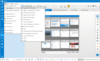
スクリーンショット: Capture high-quality screenshots with various options such as Region, Full-Screen, Continuous Region, Window, Scrolling, and Continuous Capture. 0 ... 続きを読む この製品についてさらに結果を表示します。
スクリーンショット: Captured screenshots can be enriched with a variety of annotations and out of the box vector icons. 0 ... 続きを読む
スクリーンショット: Clipart can be drag and dropped from the online web resources which can be configured for a direct access. 0 ... 続きを読む
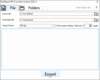
スクリーンショット: 0 ... 続きを読む
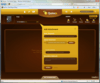
スクリーンショット: You can add files and URL-based attachments to any annotations you make on the patterns and examples in Quince Pro. ... 続きを読む この製品についてさらに結果を表示します。
スクリーンショット: Capture well-established best practices for user interface design solutions in Quince Pro, and communicate them to all stakeholders without anything getting lost in translation. ... 続きを読む
スクリーンショット: Give your patterns and examples semantically-meaningful tags to make them easy to search for so your team members can find all patterns which share tags and explore those patterns having closely related tags. ... 続きを読む