LLL/.net(日本語版)
開発工数の大幅削減標準化を強力推進するRADツール。
- 開発キットの実行環境が.NET Framework4対応
- 帳票エンジンに「シーオーリポーツ for .NET Ver.2」を選択可能
- ランタイムDLLを.NET Framework4でビルド
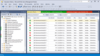
スクリーンショット: 0 ... 続きを読む この製品についてさらに結果を表示します。
スクリーンショット: 0 ... 続きを読む
スクリーンショット: 0 ... 続きを読む
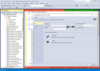
スクリーンショット: 0 ... 続きを読む この製品についてさらに結果を表示します。
スクリーンショット: 0 ... 続きを読む
スクリーンショット: 0 ... 続きを読む
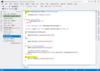
スクリーンショット: Tabs Studio のスクリーンショット 続きを読む この製品についてさらに結果を表示します。
スクリーンショット: Tabs Studio のスクリーンショット 続きを読む
スクリーンショット: Tabs Studio のスクリーンショット 続きを読む

機能: Entity Developer seamlessly integrates with Visual Studio 2012. You may edit your Entity Developer models as Visual Studio documents. Entity Developer toolbars and tool windows behave as native Visual Studio toolbars and tool windows, all Entity Developer ... 続きを読む この製品についてさらに結果を表示します。
機能: With Entity Developer you don't need to limit yourself in choosing a design approach – Model-First, Database-First or mixed – Entity Developer supports any of them. With Update to Database and Update from Database wizards you can easily synchronize ... 続きを読む
機能: Entity Developer allows viewing and editing data of tables, views, and model entities, create and execute LINQ to SQL, Entity SQL, and HQL queries against the model, eliminating the need for additional applications and reducing time for accessing these ... 続きを読む
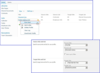
機能: Features List Copy or move documents, list items, pictures and folders across SharePoint lists Bulk copy or move operation for documents, list items, pictures and folders Map columns manually Support all column types in SharePoint list Tree view to select ... 続きを読む この製品についてさらに結果を表示します。
機能: 機能リスト SharePointリスト間でのドキュメント、リストアイテム、画像、フォルダのコピーまたは移動 ドキュメント、リストアイテム、画像、フォルダの一括コピー/移動動作 列の手動でのマッピング SharePointリストでのすべての列タイプのサポート 目的地選択用のツリービュー アイテム権限、バージョン履歴、添付物、作者、タイムスタンプの保存 仮想クリップボードを使用した迅速なファイルのコピーおよび移動(SharePoint 2010のみ対応) カスタムリスト、カレンダー、連絡先リスト ... 続きを読む
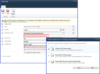
機能: Features List Copy or move documents, list items, pictures and folders across SharePoint lists Bulk copy or move operation for documents, list items, pictures and folders Map columns manually Support all column types in SharePoint list Tree view to select ... 続きを読む この製品についてさらに結果を表示します。
機能: 機能リスト SharePointリスト間でのドキュメント、リストアイテム、画像、フォルダのコピーまたは移動 ドキュメント、リストアイテム、画像、フォルダの一括コピー/移動動作 列の手動でのマッピング SharePointリストでのすべての列タイプのサポート 目的地選択用のツリービュー アイテム権限、バージョン履歴、添付物、作者、タイムスタンプの保存 仮想クリップボードを使用した迅速なファイルのコピーおよび移動(SharePoint 2010のみ対応) カスタムリスト、カレンダー、連絡先リスト ... 続きを読む
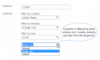
機能: Features List Copy or move documents, list items, pictures and folders across SharePoint lists Bulk copy or move operation for documents, list items, pictures and folders Map columns manually Support all column types in SharePoint list Tree view to select ... 続きを読む この製品についてさらに結果を表示します。
機能: 機能リスト SharePointリスト間でのドキュメント、リストアイテム、画像、フォルダのコピーまたは移動 ドキュメント、リストアイテム、画像、フォルダの一括コピー/移動動作 列の手動でのマッピング SharePointリストでのすべての列タイプのサポート 目的地選択用のツリービュー アイテム権限、バージョン履歴、添付物、作者、タイムスタンプの保存 仮想クリップボードを使用した迅速なファイルのコピーおよび移動(SharePoint 2010のみ対応) カスタムリスト、カレンダー、連絡先リスト ... 続きを読む
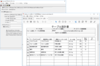
機能: LLL/.NETの機能 クライアントへプログラムを自動配布: LLL/.netで作成したプログラムは、ブラウザからプログラムを実行する形式ではなく、クライアントにプログラムをダウンロードし、実行する方法を用います。最新プログラムへの更新は、指定したプログラムの起動時にバージョンの確認をおこない、新しいものが存在すると、そのプログラムを自動的にダウンロードします。LLL/.netが提供する「クライアントマネージャー」をクライアントにインストールしておくことで ... 続きを読む
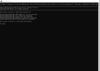
スクリーンショット: 0 ... 続きを読む この製品についてさらに結果を表示します。
スクリーンショット: 0 ... 続きを読む
スクリーンショット: 0 ... 続きを読む
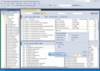
スクリーンショット: 0 ... 続きを読む この製品についてさらに結果を表示します。
スクリーンショット: 0 ... 続きを読む
スクリーンショット: 0 ... 続きを読む