Visual Assist
C/C++およびC#開発者向けのVisual Studioのギャップを埋める
- 強力なアドインによってナビゲーション、コード生成、コード修正、リファクタリング、デバッグ支援などを改善し、生産性を向上
- 軽量で構成可能なプラグインで、複雑なコードの理解を補助

スクリーンショット: As part of code review, ReSharper can display all code issues that it detects in a certain folder, project, or even in the entire solution. You can then either fix detected issues yourself or share ReSharper inspection results with relevant developers. ... 続きを読む この製品についてさらに結果を表示します。
スクリーンショット: ReSharper detects access to a static member of a type via its derived type and suggests using base class qualifier instead. ... 続きを読む
スクリーンショット: ReSharper detects that a method name doesn't respect accepted naming conventions and suggests renaming it to use UpperCamelCase. ... 続きを読む
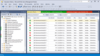
スクリーンショット: 0 ... 続きを読む この製品についてさらに結果を表示します。
スクリーンショット: 0 ... 続きを読む
スクリーンショット: 0 ... 続きを読む

スクリーンショット: This simple pattern, Arrange, Act, Assert (AAA) makes it easy to quickly and intuitively mock objects in unit tests. 0 ... 続きを読む この製品についてさらに結果を表示します。
スクリーンショット: JustMock provides for unrestricted mocking of dependent objects, including non-virtual methods, sealed classes, static methods and classes, as well as non-public members and types. 0 ... 続きを読む
スクリーンショット: Fully profiled automocking saves you time and effort by creating an instance of a class (the system under test) without having to explicitly create each individual dependency as a unique mock. 0 ... 続きを読む
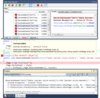
スクリーンショット: Test execution details 続きを読む この製品についてさらに結果を表示します。
スクリーンショット: Duplicate Detection and Consolidation 続きを読む
スクリーンショット: Click Identifier moves the caret to the declaration of the current identifier with a single click when Ctrl is pressed. CodeRush can also show the identifier declaration preview hint, when the mouse pointer is over the identifier, provided that Ctrl is ... 続きを読む

スクリーンショット: Entity Developer model in Visual Studio 2012. ... 続きを読む この製品についてさらに結果を表示します。
スクリーンショット: Entity Developer Menu 続きを読む
スクリーンショット: Create Model Wizard – choosing approach. ... 続きを読む
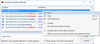
スクリーンショット: In a dialog that supports similar filtering, find any symbol in your solution. 0 ... 続きを読む この製品についてさらに結果を表示します。
スクリーンショット: Despite comparable functionality in Visual Studio, many users rely on Visual Assist to find more definitions and declarations than built-in Intellisense. 0 ... 続きを読む
スクリーンショット: The big brother of Alt+G can take you just about anywhere related to the current symbol. Instead of chasing an implementation with successive presses of Alt+G, use Shift+Alt+G to jump into a hierarchy. 0 ... 続きを読む

スクリーンショット: Executing LINQ Query 続きを読む この製品についてさらに結果を表示します。
スクリーンショット: Edit Parameters Window 続きを読む
スクリーンショット: To filter data, enter the filter string to the Filter box on the LINQ Interactive window toolbar. ... 続きを読む
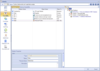
スクリーンショット: Create Traceability between any two requirement objects. 続きを読む この製品についてさらに結果を表示します。
スクリーンショット: Auto generated requirements traceability matrix. 続きを読む
スクリーンショット: Requirements Traceability tracks every change and links its relationships with other items within a project. 続きを読む

スクリーンショット: Entity Developer 続きを読む この製品についてさらに結果を表示します。
スクリーンショット: Update Database Wizard ... 続きを読む
スクリーンショット: Association Editor 続きを読む
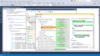
スクリーンショット: Code Coverage 続きを読む この製品についてさらに結果を表示します。
スクリーンショット: Refactorings 続きを読む
スクリーンショット: Unit Testing 続きを読む