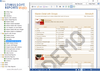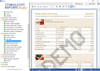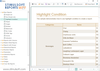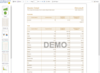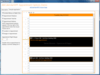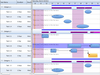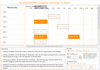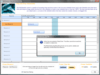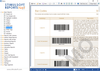Stimulsoft Reports.NET(英語版)
Comprehensive report functionality available with Source Code.
- Add flexible, feature-rich reports to your .NET applications
- Reports can be exported to PDF, XPS, Excel, Word, etc
- Includes runtime royalty free report designer