XtraGrid for WinForms(日本語版)
海外ベストセラー商品に待望の日本語版誕生
- 日本語版Windowsフォーム用のグリッドコンポーネント
- データグループ化機能でグループサマリーを表示
- フル印刷機能搭載各種フォーマットへのエクスポート可能
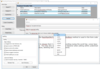
リリースノート: Updated English dictionaries. Add new TX support DLLs. Fix.NET Core 3 support bug. ... 続きを読む この製品についてさらに結果を表示します。
リリースノート: Added.NET Core 3 support- reference Keyoti.RapidSpell.NETCore.dll in your.NET Core 3+ projects and license by calling Keyoti.RapidSpell.CoreLicensing.SetLicenseKey("<license key>");. ComboBox support added, please use the new AYTComboBox ... 続きを読む
リリースノート: Adds user dictionary file manager so users can add/remove additional text files as user dictionaries. Added user dictionary file manager, so the user can add/remove additional text files to be used as user dictionaries. Updated Dict Manager. Improved user ... 続きを読む
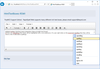
リリースノート: Updates in v5.1 The Javascript files now contain no lines over 3000 characters long (this is to help other developer tools that might not handle long lines). Moved demo projects to user's "Documents" folder to prevent UAC challenges when ... 続きを読む
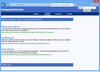
リリースノート: Includes.NET 5 based DLLs and Index Manager tool. Includes Microsoft.NET 5 based DLLs and Index Manager tool. Add ResultNumber to ResultItem so that results can be numbered in the ResultItem template. Fixes phrase searches that include hyphenated words. ... 続きを読む この製品についてさらに結果を表示します。
リリースノート: Adds ability to process results in JavaScript. Adds ability to process results in Javascript, set keyotiSearch.onResultsObtained function to a function that will receive results. Fix issue with TLS1.2 support. Fix issue with 2 page search going into ... 続きを読む
リリースノート: Adds Geolocation filtering support, plus improved search indexing. Geolocation filtering support added. Upgrade HTTP links to HTTPS when the crawler start URL is HTTPS based. Result summaries no longer include the TITLE tag from the document, this ... 続きを読む
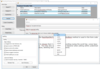
リリースノート: Adds new TX support DLLs and updates English dictionaries. Updated English dictionaries. Add new TX support DLLs. Fix.NET Core 3 support bug. ... 続きを読む この製品についてさらに結果を表示します。
リリースノート: Adds.NET Core 3 support. Added.NET Core 3 support- reference Keyoti.RapidSpell.NETCore.dll in your.NET Core 3+ projects and license by calling Keyoti.RapidSpell.CoreLicensing.SetLicenseKey("<license key>");. ComboBox support added, please ... 続きを読む
リリースノート: Adds user dictionary file manager so users can add/remove additional text files as user dictionaries. Added user dictionary file manager, so the user can add/remove additional text files to be used as user dictionaries. Updated Dict Manager. Improved user ... 続きを読む
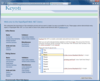
リリースノート: Fixed resize gripper not appearing in as-you-type textboxes. Fixed overflow issue in as-you-type in Chrome. Correct padding is now applied to as-you-type textboxes so that it is inside of scrollpane. Fixed tab key in as-you-type, Chrome. Fixed handling of ... 続きを読む この製品についてさらに結果を表示します。
リリースノート: Includes updated English dictionary. Updated English dictionary. Fixed problem when Undo button is not visible. ... 続きを読む
リリースノート: Adds Secure attribute to cookies used to hold user option selections. Cookies used by RapidSpell to hold user option selections now have the Secure attribute set when run on HTTPS. IgnorePatternMaximumWordLength property added to RapidSpellChecker so that ... 続きを読む
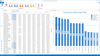
リリースノート: Updates in v2011 vol 1 Asynchronous Mode- Asynchronous Mode is now available when using the WinForms Pivot Grid Control- allowing you to process data in a background thread. This ensures that your application does not freeze and allows for end-user ... 続きを読む この製品についてさらに結果を表示します。
リリースノート: Updates in v2009 vol 3 Disable Sorting in OLAP Mode By default, Pivot Grid controls automatically sort field values (row and column headers) in either ascending or descending order. This can be replicated functionality when working with OLAP cubes since ... 続きを読む
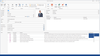
リリースノート: Updates in v2011 vol 1 XtraTabControl- Support for Custom Buttons- You now have the ability to display custom buttons within the WinForms Tab Control. In addition to default buttons (Close, Next, and Prev), you can display a custom button with any display ... 続きを読む この製品についてさらに結果を表示します。
リリースノート: Updates in v2009 vol 3 Automatic Editor Type Switching With this release, all DevExpress WinForms Editor controls used on a form can be converted to another editor using the dropdown available through the control's smart tag. This procedure ... 続きを読む
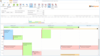
リリースノート: Updates in v2010 vol 1 Full Support for Visual Studio 2010 and.NET Framework Client Profile Automatic Time Cell Sizing in Scheduler Reports- Time cells can now automatically adjust size depending on content. You can control whether cells should be shrink ... 続きを読む
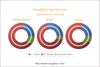
リリースノート: Updates in 15.1.5 Full support for Visual Studio 2015. ... 続きを読む この製品についてさらに結果を表示します。
リリースノート: Updates in 14.1 Chart Data- Improve the performance of your Silverlight apps when displaying/aggregating large amounts of chart data. Chart Series- New nested Doughnut and Funnel series views. Chart Export and Printing- Preview print and export the ... 続きを読む
リリースノート: Updates in 13.2.5 Fix, print, export and serialize bands. Support for horizontal virtualization and hit testing. Display group summaries within group footers. Support for map item virtualization via Web services to provide faster performance. Chart ... 続きを読む
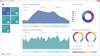
リリースノート: Updates in v2011 vol 1 Style Chooser Dialog- With this release, DevExpress have added a Style Chooser dialog for the WinForms Gauge Controls. This new dialog allows you to quickly change the current gauge style (its shape, theme, or both). Style Manager ... 続きを読む