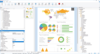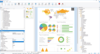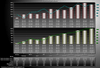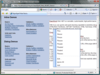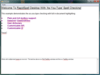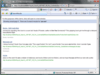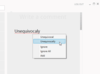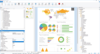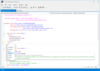RapidSpell Desktop .NET & Thesaurus Desktop .NET Bundle(英語版)
Add spell check functionality to textual .NET applications.
- Supports as-you-type checking and user dictionaries
- Uses customizable 140,000 word U.S. & U.K. dictionaries
- Non-English dictionaries are also available