DevExpress VCL Subscription(英語版)
すべてのDevExpress VCL製品を1つにまとめたパッケージ
- データ入力、グラフ作成、データ解析、ナビゲーション、レイアウト、データグリッド、スケジュール、帳票作成、印刷、プランニングの各コントロールを収録
- Component Sourceで販売されているVCLライブラリのベストセラー
- VCLの利点をいかして次世代アプリケーションを構築
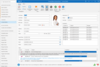
スクリーンショット: 0 ... 続きを読む この製品についてさらに結果を表示します。
スクリーンショット: 0 ... 続きを読む
スクリーンショット: 0 ... 続きを読む

スクリーンショット: Complete set of Office controls including shortcut bar and report grid. ... 続きを読む この製品についてさらに結果を表示します。
スクリーンショット: Complete set of Office controls including shortcut bar and report grid. ... 続きを読む
スクリーンショット: The latest design and visual styles are available including Visual Studio style docking stickers. ... 続きを読む
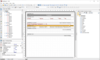
スクリーンショット: 0 ... 続きを読む この製品についてさらに結果を表示します。
スクリーンショット: 0 ... 続きを読む
スクリーンショット: 0 ... 続きを読む
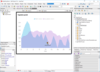
スクリーンショット: Create one multi-platform project using Embarcadero's RAD Studio and by using the same TeeChart component you can reach Windows, Linux, iOS, Android and macOS. 0 ... 続きを読む この製品についてさらに結果を表示します。
スクリーンショット: A Surface Series that offers plots of 3 dimensional data. 0 ... 続きを読む
スクリーンショット: The Activity Gauge offer the means to compare task goals (100%) and current status (percentage shown by each task band). 0 ... 続きを読む
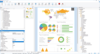
スクリーンショット: 0 ... 続きを読む この製品についてさらに結果を表示します。
スクリーンショット: 0 ... 続きを読む
スクリーンショット: 0 ... 続きを読む
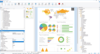
スクリーンショット: 0 ... 続きを読む この製品についてさらに結果を表示します。
スクリーンショット: 0 ... 続きを読む
スクリーンショット: 0 ... 続きを読む
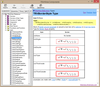
スクリーンショット: 0 ... 続きを読む この製品についてさらに結果を表示します。
スクリーンショット: 0 ... 続きを読む
スクリーンショット: 0 ... 続きを読む
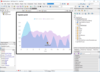
スクリーンショット: Create one multi-platform project using Embarcadero's RAD Studio and by using the same TeeChart component you can reach Windows, Linux, iOS, Android and macOS. 0 ... 続きを読む この製品についてさらに結果を表示します。
スクリーンショット: A Surface Series that offers plots of 3 dimensional data. 0 ... 続きを読む
スクリーンショット: The Activity Gauge offer the means to compare task goals (100%) and current status (percentage shown by each task band). 0 ... 続きを読む

スクリーンショット: TeeGrid shown being used in Ubuntu Linux and Lazarus FreePascal. ... 続きを読む この製品についてさらに結果を表示します。
スクリーンショット: TeeGrid shown being used by Lazarus project. ... 続きを読む
スクリーンショット: TeeGrid shown being used by FMX project in RAD Studio. ... 続きを読む
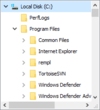
スクリーンショット: Display the shell namespace of Windows in a tree looking and behaving like the left pane of the Windows Explorer with the Delphi component TJamShellTree. 0 ... 続きを読む この製品についてさらに結果を表示します。
スクリーンショット: Display the contents of a folder in a list looking and behaving like the right pane of the Windows Explorer and customize it according to your needs using the TJamShellList component. 1 ... 続きを読む
スクリーンショット: Use TJamExplorerBrowser to add an entire Windows Explorer to your application. 2 ... 続きを読む