LEADTOOLS PACS Imaging SDK(英語版)
完璧な医用画像処理機能とPACSクライアント/サーバーSDK
DICOMデータセットテクノロジ - DICOM対応医用画像を処理するアプリケーション開発用の各種ツール。DICOMデータセットの処理、通信機能とセキュリティ、医用画像専用ビューアーと画像処理機能などを開発するツールがあります。.
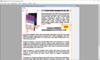
スクリーンショット: Automatically generate Mixed Raster Content segments. 0 ... 続きを読む この製品についてさらに結果を表示します。
スクリーンショット: Compress and rasterize existing PDFs with the LEADTOOLS PDF Optimizer. 0 ... 続きを読む
スクリーンショット: Add digital certificates to prevent document data from being changed unknowingly. 0 ... 続きを読む
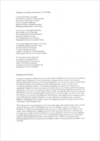
スクリーンショット: IronOCR up-scales and adjusts images to allow the OCR engine to read print quality images every time. ... 続きを読む この製品についてさらに結果を表示します。
スクリーンショット: OCR reading requires well orientated images. IronOCR realigns and de-skews images before reading. ... 続きを読む
スクリーンショット: Noise reduction processing improves the speed an ability of the OCR engine to read text well. ... 続きを読む
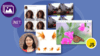
スクリーンショット: Document Solutions for Imaging (DsImaging) lets you apply advanced image processing in code with no dependencies. You can load and save image files like BMP, JPEG, TIFF, GIF, and PNG, rotate, crop, resize, and convert images. 0 ... 続きを読む この製品についてさらに結果を表示します。
スクリーンショット: Document Solutions for Word (DsWord) is a cross-platform, server-side API that offers a complete solution for working with Microsoft Word documents in.NET applications. 0 ... 続きを読む
スクリーンショット: Document Solutions for Excel (DsExcel) is a high-speed, small-footprint, server-side spreadsheet API that requires no dependencies on Microsoft Excel. 0 ... 続きを読む
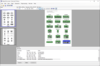
スクリーンショット: Enjoy the same, superior barcode technology in a desktop environment. 0 ... 続きを読む この製品についてさらに結果を表示します。
スクリーンショット: A list of supported 1D barcodes generated using the LEADTOOLS SDK. 0 ... 続きを読む
スクリーンショット: A list of supported complex/2D barcodes generated using the LEADTOOLS SDK. 0 ... 続きを読む
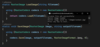
スクリーンショット: Convert raster images to any of the supported raster formats with as little as 4 lines of code. 0 ... 続きを読む この製品についてさらに結果を表示します。
スクリーンショット: Add custom markup to images with LEADTOOLS Drawing technologies. 0 ... 続きを読む
スクリーンショット: Apply extensive image processing commands and filters to enhance or create entirely new images. 0 ... 続きを読む
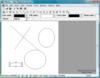
スクリーンショット: MetaDraw ... 続きを読む この製品についてさらに結果を表示します。
スクリーンショット: Screenshot of MetaDraw- VBX 続きを読む
スクリーンショット: Screenshot of MetaDraw- VBX 続きを読む
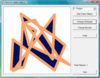
スクリーンショット: Full support for Object Oriented Editing: Moving objects, Sizing, Change Colors and other attributes ... 続きを読む この製品についてさらに結果を表示します。
スクリーンショット: Full support for Object Oriented Editing: Moving objects, Sizing, Change Colors and other attributes ... 続きを読む
スクリーンショット: Group or ungroup individual elements or manipulate groups as a single element ... 続きを読む
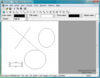
スクリーンショット: MetaDraw ActiveX component brings the maximum in flexibility and power to developers looking for a reliable Object Oriented Image component for Multimedia, Image Editing/Annotation, HyperGraphics, Drag and Drop Interactive Interfaces. ... 続きを読む この製品についてさらに結果を表示します。
スクリーンショット: MetaDraw ActiveX component brings the maximum in flexibility and power to developers looking for a reliable Object Oriented Image component for Multimedia, Image Editing/Annotation, HyperGraphics, Drag and Drop Interactive Interfaces. ... 続きを読む
スクリーンショット: Full support for Object Oriented Editing: Moving objects, Sizing, Change Colors and other attributes. ... 続きを読む
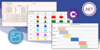
スクリーンショット: The TableRenderer class added to Document Solutions for Imaging provides users with the ability to easily render complex table layouts on image formats. This feature eliminates the need to know the size of table columns, merged cells, or the layout of ... 続きを読む この製品についてさらに結果を表示します。
スクリーンショット: Compare images for software testing, image manipulation detection, or comparing shots from security frames. Perform fuzzy image comparisons and generate different images. This tool provides an effective way of comparing a variety of image types. 0 ... 続きを読む
スクリーンショット: Apply advanced imaging effects, including dithering, thresholding, gray scaling, and various RGB effects. 0 ... 続きを読む
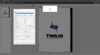
スクリーンショット: Scan input images using TWAIN compatible devices and take advantage of Fast TWAIN for a streamlined scanning workflow. 0 ... 続きを読む この製品についてさらに結果を表示します。
スクリーンショット: Easily capture print events originating from any application with the LEADTOOLS Virtual Printer. 0 ... 続きを読む
スクリーンショット: Quickly gather differences in document data, including text, images, and metadata with the LEADTOOLS HTML5/JavaScript Document Compare Demo. 0 ... 続きを読む