Doc-To-Help for Word(日本語版)
高機能マニュアル&ヘルプをWord文書から手軽に自動生成
- ご要望の多かったPDFへの出力をサポート
- Flash動画の挿入が可能に
- Microsoft Help Viewer 1.0/1.1の作成をサポート
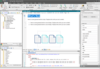
リリースノート: Added a new Branding Editor. Several CSS variable enhancements have been made. Added EU Server support. Flare converts absolute links to relative links when copy and pasting files to new location. CSS3 property not properly honored in outputs (background ... 続きを読む この製品についてさらに結果を表示します。
リリースノート: You can now organize and manage multiple files (in a bundle) as a single review package. Send One or Many Files- With Flare’s Review Packages feature, you can now organize and manage multiple files (in a bundle) as a single review package, sending it to ... 続きを読む
リリースノート: Content Services have been updated to.NET 6.0.13. Elasticsearch has been updated to 7.10.2. You can now import data in Content Services Portal. ... 続きを読む
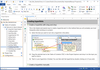
リリースノート: Picture Toggles- The context menu now offers a 'Picture' entry with the following commands 'Edit with external editor', 'Show in Explorer' and 'Reload'. HTML Export Added role and scope attributes for table headers. ... 続きを読む この製品についてさらに結果を表示します。
リリースノート: Confluence import has been updated. The Confluence import now recognizes more macros and skips older versions of the same page. Topic Editor: Added support for horizontal scrolling: Works with 4-directional mouse and with SHIFT + mouse wheel and support ... 続きを読む
リリースノート: Added a dedicated import for Confluence. Added SnipX file format support for images. Topic Editor: When rescaling images, the image displays the new size while the resizer is being moved. Topic status: When using darker colors for status indication, the ... 続きを読む
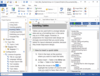
リリースノート: Picture Toggles- The context menu now offers a 'Picture' entry with the following commands 'Edit with external editor', 'Show in Explorer' and 'Reload'. HTML Export Added role and scope attributes for table headers. ... 続きを読む この製品についてさらに結果を表示します。
リリースノート: Confluence import has been updated. The Confluence import now recognizes more macros and skips older versions of the same page. Topic Editor: Added support for horizontal scrolling: Works with 4-directional mouse and with SHIFT + mouse wheel and support ... 続きを読む
リリースノート: Added a dedicated import for Confluence. Added SnipX file format support for images. Topic Editor: When rescaling images, the image displays the new size while the resizer is being moved. Topic status: When using darker colors for status indication, the ... 続きを読む
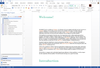
リリースノート: Adds support for Microsoft Word 2019 and high DPI monitors. Support for Microsoft Word 2019 NetHelp improvements including the ability to create new web-based themes from custom themes. Section 508 compliance enhancements. Ability to manage your topic ... 続きを読む この製品についてさらに結果を表示します。
リリースノート: Access the Doc-To-Help features menu directly within Microsoft Word. New Integration Adds a Doc-To-Help Menu Directly within Microsoft Word- You can now access the Doc-To-Help features menu directly within Microsoft Word. Menu categories include: Getting ... 続きを読む
リリースノート: Includes all-new dynamic Word add-in modes. Dynamic Add-In Modes Doc-To-Help has a Word COM Add-in named "Doc-To-Help for Word". The Add-in supports only Word 2010 and higher versions. The Add-in is installed by Doc-To-Help setup and removed by ... 続きを読む
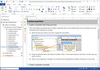
リリースノート: Picture Toggles- The context menu now offers a 'Picture' entry with the following commands 'Edit with external editor', 'Show in Explorer' and 'Reload'. HTML Export Added role and scope attributes for table headers. ... 続きを読む この製品についてさらに結果を表示します。
リリースノート: Confluence import has been updated. The Confluence import now recognizes more macros and skips older versions of the same page. Topic Editor: Added support for horizontal scrolling: Works with 4-directional mouse and with SHIFT + mouse wheel and support ... 続きを読む
リリースノート: Added a dedicated import for Confluence. Added SnipX file format support for images. Topic Editor: When rescaling images, the image displays the new size while the resizer is being moved. Topic status: When using darker colors for status indication, the ... 続きを読む
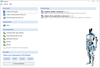
リリースノート: Added support for intervals and margins for text styles and selected fragments. Improved importing from Microsoft Word format. has been improved. Adjusted status colors for people with special color perception. Redesigned the drag-n-drop mechanism for ... 続きを読む この製品についてさらに結果を表示します。
リリースノート: v6.6.1280 Updated Oct 2, 2023 Features You can now automatically format URLs and email addresses as hyperlinks when inserted. You can now automatically resize images that are too large when adding them. The Find dialog now doesn't need to be closed ... 続きを読む
リリースノート: v6.5.1257 Updated Jan 26, 2023 Features Specify logical export conditions for topic output to the final document. So, for instance, you can create multiple documents, with different table of contents, out of a single project. v6.5.1251 Updated Nov 14, ... 続きを読む
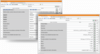
リリースノート: Adds source control enhancements for Git and other source control providers. A Completely Redesigned Start Page- The Start Page has been completely redesigned for improved usability and quick access to recent projects and resources. Source Control ... 続きを読む この製品についてさらに結果を表示します。
リリースノート: Translate code snippet captions from your MadCap Flare projects. Support for Code Snippets from MadCap Flare 2020- MadCap Flare 2020 introduced a new Code Snippet Editor to easily create and insert code snippets into your documentation in dozens of coding ... 続きを読む
リリースノート: Adds DeepL machine translation integration and enhanced thesaurus support. DeepL Machine Translation Integration- You can now use DeepL, the neural machine translation engine, as your machine translation provider. All-New Support for Micro Content Files ... 続きを読む
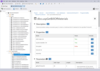
リリースノート: Fixed the retrieval of table descriptions in the Documenter functionality. Fixed an error that occurred when switching between tables while using the Documenter functionality. 0 ... 続きを読む この製品についてさらに結果を表示します。
リリースノート: Data Editor improves list of conditions in Filter Editor for 'int' columns. Data Editor improved list of conditions in Filter Editor for 'int' columns. Fixed an error that occurred when the SQL document was closed while processing the ... 続きを読む
リリースノート: Several user reported minor bugs have been fixed. 0 ... 続きを読む
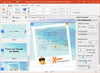
リリースノート: Image Crop Tool- Added new rounded corners button. Microsoft Powerpoint Import- German umlauts and some special characters were not converted correctly 0 ... 続きを読む この製品についてさらに結果を表示します。
リリースノート: Improved mouse wheel and trackpad support: Mouse scroll works with 4-directional mouse and with SHIFT + mouse wheel. Trackpad gestures for left/right and up/down swipe as well as pinch-to-zoom have been implemented. New SVG library implemented: If you add ... 続きを読む
リリースノート: Favorites Tool- Added a favorites tool, where you can store objects that you want to re-insert regularly. Favorites are stored in a hidden Xplain file, which you can open and edit to modify your favorites list. Format Painter- Added a new Format Painter ... 続きを読む

リリースノート: Microsoft Word- Improved Digital Signature for WebWorks Menu and other addins. Digital Certificates have been upgraded to use HSM to meet CA security requirements. DITA- Upgraded DITA OT 4.0 support to use version 4.0.2. DITA- Added DITA Open Toolkit 4.1 ... 続きを読む この製品についてさらに結果を表示します。
リリースノート: 2022.1 (Build 4395) Updated Apr 15, 2023 Fixes Markdown- Default source file attributes for text-decoration, such as text-decoration-underline do not publish correctly. DITA- When using toolkit version 3.3 and below, default.wwconfig is missing graphic ... 続きを読む
リリースノート: Adds Markdown++ source and include file support. 2021.1 (Build 4185) Updated Feb 27, 2022 Fixes Formats- Group sub-folders not creating nested directories. 2021.1 (Build 4173) Updated Feb 15, 2022 Fixes Reverb 2.0- Pages with % characters in page filename ... 続きを読む