Review Assistant
Visual Studio用のコードのレビュープラグイン
- レビュー要求を作成し、Visual Studioを離れることなく要求に応答
- レビューボードウィンドウにレビューを表示して管理可能
- TFS、Subversion、Git、Mercurial、およびPerforceに対応
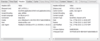
スクリーンショット: 0 ... 続きを読む この製品についてさらに結果を表示します。
スクリーンショット: 0 ... 続きを読む
スクリーンショット: 0 ... 続きを読む
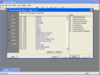
スクリーンショット: Leverage the experience and expertise of FMS to apply Access 'Best Practices' to your work. Over 100 types of errors, suggestions, and performance tips are detected. Comprehensive database analysis and documentation finds problems before you ... 続きを読む この製品についてさらに結果を表示します。
スクリーンショット: Leverage the experience and expertise of FMS to apply Access 'Best Practices' to your work. Over 100 types of errors, suggestions, and performance tips are detected. Comprehensive database analysis and documentation finds problems before you ... 続きを読む
スクリーンショット: Total Visual CodeTools is a collection of 12 professional code-centric tools and utilities to help ensure standards, reduce coding time, and eliminate errors. ... 続きを読む

スクリーンショット: Generate comprehensive analysis and documentation of your Access databases and detect over 100 types of errors, improvement suggestions, and performance tips. ... 続きを読む この製品についてさらに結果を表示します。
スクリーンショット: Whether it's two databases or two objects in one database, quickly determine exactly what's different. Eliminate the guess work and easily see what properties, controls, data, macro lines, and module code are modified. ... 続きを読む
スクリーンショット: Create visual effects and enhance your users' experience with ActiveX controls designed for Access. Controls are included for features such as form resizing, splitter bars, multimedia, etc. Add them royalty-free with little or no programming. ... 続きを読む
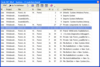
スクリーンショット: The Total.NET XRef Toolwindow contains most of the program’s functionality. Its main purpose is to show you a list of references, and provide ways to manage the list. ... 続きを読む この製品についてさらに結果を表示します。
スクリーンショット: With Filtering, you can hide or show items in the list based on a condition you define. This can be useful when you are working with a large list and only want to see a specific type of item. Filtering does not actually add or remove items from the list ... 続きを読む
スクリーンショット: When you invoke the Total.NET XRef program to lookup a code item, it saves all unsaved work in all open windows. This is the same behavior that Visual Studio.NET uses when you build a project. Note that saving changes (whether you do it explicitly or the ... 続きを読む
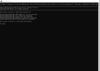
スクリーンショット: 0 ... 続きを読む この製品についてさらに結果を表示します。
スクリーンショット: 0 ... 続きを読む
スクリーンショット: 0 ... 続きを読む
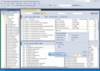
スクリーンショット: 0 ... 続きを読む この製品についてさらに結果を表示します。
スクリーンショット: 0 ... 続きを読む
スクリーンショット: 0 ... 続きを読む
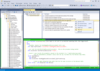
スクリーンショット: 0 ... 続きを読む この製品についてさらに結果を表示します。
スクリーンショット: 0 ... 続きを読む
スクリーンショット: 0 ... 続きを読む
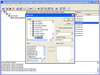
スクリーンショット: Add files manually for already existing Visual Studio projects. ... 続きを読む この製品についてさらに結果を表示します。
スクリーンショット: Add files manually for already existing Visual Studio projects. ... 続きを読む
スクリーンショット: Add files as you create or run Visual Studio projects. ... 続きを読む

スクリーンショット: Executing LINQ Query 続きを読む この製品についてさらに結果を表示します。
スクリーンショット: Edit Parameters Window 続きを読む
スクリーンショット: To filter data, enter the filter string to the Filter box on the LINQ Interactive window toolbar. ... 続きを読む
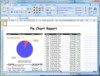
スクリーンショット: Screenshot of Aspose.Cells for JasperReports 続きを読む