公式サプライヤー
公式および認定ディストリビューターとして200社以上の開発元から正規ライセンスを直接ご提供いたします。
当社のすべてのブランドをご覧ください。

スクリーンショット: Performance 続きを読む この製品についてさらに結果を表示します。
スクリーンショット: ASPxGrid は、IEnumerable インターフェースをサポートするソースに対応しています。 ... 続きを読む
スクリーンショット: Card Layout 続きを読む
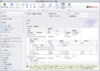
スクリーンショット: Screenshot of XtraGrid for WinForms(日本語版) 続きを読む この製品についてさらに結果を表示します。
スクリーンショット: クリッドコントロールは、1対多数のリレーションショップで組み合わされた4つのテーブルを含む.NETデータセンターと接続します。マスターテープルは2つの詳細にバンドルされ、そのうち1つは別の詳細テーブルにバインドされています。詳細タブまたは詳細シールヒントと使って、メインビューの兄弟の詳細を切り替えます。 ... 続きを読む
スクリーンショット: Screenshot of XtraGrid for WinForms(日本語版) 続きを読む
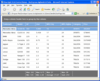
スクリーンショット: Comprehensive summary computation support against multiple Silverlight Grid columns. ... 続きを読む この製品についてさらに結果を表示します。
スクリーンショット: AgDataGrid Suite inlcudes the following features: Column movement, column resizing and column auto-width. ... 続きを読む
スクリーンショット: AgDataGrid Suite includes template support for cell content, cell editing, row preview and headers. ... 続きを読む
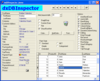
スクリーンショット: Place a TdxDBInspector object onto a form to display and edit records from a database table or query. At runtime, users can use the database navigator (TDBNavigator) to navigate through the dxDBInspector and insert, delete, and edit its data. ... 続きを読む この製品についてさらに結果を表示します。
スクリーンショット: In-place editors that support button controls can contain several buttons. Use the Buttons property to manage them. At design or runtime, a user can add or delete edit buttons and modify their appearance. ... 続きを読む
スクリーンショット: TCustomdxInspectorControl is the base class for the ExpressInspector and ExpressDBInspector controls. It contains the base properties and methods published by their direct descendants: TdxInspector and TdxDBInspector. ... 続きを読む
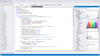
スクリーンショット: XtraVerticalGrid 続きを読む
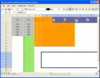
スクリーンショット: Customize Cell Borders and Edge Styles, Fill Patterns, Background Colors and Text Formatting. ... 続きを読む
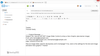
スクリーンショット: HTML Mail Client 続きを読む この製品についてさらに結果を表示します。
スクリーンショット: HTML Editor Tables 続きを読む
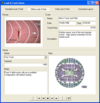
スクリーンショット: Use the Standard style to draw ExpressLayout Control elements in a manner similar to that found in Microsoft Windows. ... 続きを読む この製品についてさらに結果を表示します。
スクリーンショット: The Office style is used to draw the ExpressLayout Control elements in a manner similar to that found in Microsoft Office 2000. ... 続きを読む
スクリーンショット: Use the Web style to draw ExpressLayout Control elements in a manner similar to a web page. ... 続きを読む
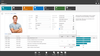
スクリーンショット: Xtra Editors Library 続きを読む
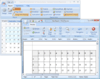
スクリーンショット: The ExpressPrinting System supports more than 50 different visual controls including Generic Containters such as Form, Frame, Panel, or ExpressLayoutControl ... 続きを読む この製品についてさらに結果を表示します。
スクリーンショット: ExpressPrinting Systemは、フォームやフレーム、パネル、ExpressLayoutControl などの一般的なコンテナを含む50種類以上の視覚的コントロールをサポートしています。 ... 続きを読む
スクリーンショット: The enhanced print dialog gives you a high degree of control over what options are available when printing. Printer selection, output to file, page selection and collation are all there. You can even control what buttons are displayed or enabled, all ... 続きを読む