公式サプライヤー
公式および認定ディストリビューターとして200社以上の開発元から正規ライセンスを直接ご提供いたします。
当社のすべてのブランドをご覧ください。
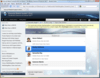
スクリーンショット: If the heights of your menu items vary, just set the AutoHeight property to true and let WebSlidingMenu automatically determine their height based on the content. ... 続きを読む この製品についてさらに結果を表示します。
スクリーンショット: The Interaction Mode property puts you in control of the way WebAccordion responds to user mouse activity. ... 続きを読む
スクリーンショット: Extend the reach of your web application to international users in all locales. ... 続きを読む
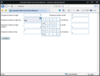
スクリーンショット: WebInput provides a rich editing experience for your users while ensuring that yourr application receives error-free, high quality input. Two dropdown editors, calendar and calculator, help you ensure only clean data gets through. ... 続きを読む この製品についてさらに結果を表示します。
スクリーンショット: Painlessly bridge cultural divides and language barriers with full support for.NET localization. WebInput provides automatic localization from one drop down editor to change and numeric, currency, and date time formats instantly ... 続きを読む
スクリーンショット: Supporting a wide variety of formats, DateTime input mode makes date and time entry a snap. An elegant dropdown calendar allows users to select a date with just a click, and complete control over display and entry formatting allows you to construct ... 続きを読む
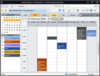
スクリーンショット: With comprehensive W3C XHTML support, WebScheduler offers precise rendering capabilities for your most challenging application requirements. This enhancement offers new XHTML enterprise solutions, simply add a scheduling module to your classic HTML ... 続きを読む この製品についてさらに結果を表示します。
スクリーンショット: Tight integration with other Intersoft Solutions Corporation products ensuring that users will always have a consistent, familiar user interface. ... 続きを読む
スクリーンショット: WebScheduler offers fast data transmission speed enhanced with JSON server-side response technology, powerful client paging, and script modularization. ... 続きを読む
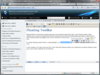
スクリーンショット: WebTextEditor includes a word-style translucent floating toolbar so access to frequent commands is faster and easier by simply highlighting a range of text and the floating toolbar will show up smoothly. ... 続きを読む この製品についてさらに結果を表示します。
スクリーンショット: WebTextEditor includes an intuitive media uploader with real-time progress bar. ... 続きを読む
スクリーンショット: WebTextEditor provides a built-in Vista-style context menu interface which provides users with quick access over contextual commands. Frequently used commands such as cut, copy, paste are available. ... 続きを読む
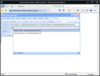
スクリーンショット: WebCombo employs a sophisticated flexible caching mechanism to achieve high performance levels. ... 続きを読む この製品についてさらに結果を表示します。
スクリーンショット: WebCombo employs a sophisticated flexible caching mechanism to achieve high performance levels. ... 続きを読む
スクリーンショット: WebCombo delivers includes several innovative features like autocomplete, multiple selections and more. ... 続きを読む
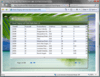
スクリーンショット: Thanks to the robust client side object model which enables high extensibility, you can use WebGrid's paging API to perform paging commands within your own user interface. ... 続きを読む この製品についてさらに結果を表示します。
スクリーンショット: Thanks to the robust client side object model which enables high extensibility, you can use WebGrid's paging API to perform paging commands within your own user interface. ... 続きを読む
スクリーンショット: WebGrid Enterprise 7 introduces true client-side binding mode which significantly improves performance and UI responsiveness. Thanks to its innovative VirtualRendering technology, WebGrid slashes data footprint size by over 90 percent. ... 続きを読む

スクリーンショット: Intersoft UXChart is a collection of feature-packed advanced charting control for your Silverlight and WPF business applications. ... 続きを読む この製品についてさらに結果を表示します。
スクリーンショット: Intersoft UXChart is a collection of feature-packed advanced charting control for your Silverlight and WPF business applications. ... 続きを読む
スクリーンショット: Includes tree view, navigation button, journal button to menu bar and menu items. ... 続きを読む
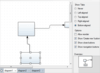
スクリーンショット: Advanced features like Node modification constraints, multiple selection and Alignment to grid are included. 0 ... 続きを読む この製品についてさらに結果を表示します。
スクリーンショット: Advanced features like Node modification constraints, multiple selection and Alignment to grid are included. 0 ... 続きを読む
スクリーンショット: Fully customizable, from Customizable fonts and colors to Shape libraries, etc already included. 0 ... 続きを読む
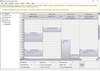
スクリーンショット: This view displays one of more days, divided in arbitrary time intervals from 1 to 60 minutes ... 続きを読む この製品についてさらに結果を表示します。
スクリーンショット: This view displays one of more days, divided in arbitrary time intervals from 1 to 60 minutes ... 続きを読む
スクリーンショット: Two different charts shown the same data. They are drawn in a column with an offset between the series. ... 続きを読む
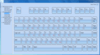
スクリーンショット: MindFusion Virtual Keyboard for WPF 続きを読む この製品についてさらに結果を表示します。
スクリーンショット: MindFusion Virtual Keyboard for WPF 続きを読む
スクリーンショット: MindFusion Virtual Keyboard for WPF 続きを読む