公式サプライヤー
公式および認定ディストリビューターとして200社以上の開発元から正規ライセンスを直接ご提供いたします。
当社のすべてのブランドをご覧ください。
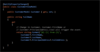
リリースノート: .NET SDK x64/x86/arm64 platform switch to different SDK version produces incomplete error message. 0 ... 続きを読む この製品についてさらに結果を表示します。
リリースノート: PostSharpExtractTools fails with exception during NuGet restore in Visual Studio. Pssym: PostSharp aspect on async methods are not shown in CodeLens/explorer. INPC: Initializing static property map is not thread-safe. 0 ... 続きを読む
リリースノート: Upgraded NuGet libraries (NuGet 6.7.0 has critical vulnerability. 0 ... 続きを読む
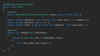
リリースノート: .NET SDK x64/x86/arm64 platform switch to different SDK version produces incomplete error message. 0 ... 続きを読む この製品についてさらに結果を表示します。
リリースノート: PostSharpExtractTools fails with exception during NuGet restore in Visual Studio. Pssym: PostSharp aspect on async methods are not shown in CodeLens/explorer. INPC: Initializing static property map is not thread-safe. 0 ... 続きを読む
リリースノート: Upgraded NuGet libraries (NuGet 6.7.0 has critical vulnerability. 0 ... 続きを読む

リリースノート: .NET SDK x64/x86/arm64 platform switch to different SDK version produces incomplete error message. 0 ... 続きを読む この製品についてさらに結果を表示します。
リリースノート: PostSharpExtractTools fails with exception during NuGet restore in Visual Studio. Pssym: PostSharp aspect on async methods are not shown in CodeLens/explorer. INPC: Initializing static property map is not thread-safe. 0 ... 続きを読む
リリースノート: Upgraded NuGet libraries (NuGet 6.7.0 has critical vulnerability. 0 ... 続きを読む
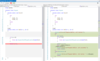
リリースノート: Unification of Visual Studio Tools for Metalama and PostSharp- Metalama and PostSharp's Visual Studio extensions have been combined into one, creating a unified development experience. Whether you're using Metalama, PostSharp, or both, you 続きを読む この製品についてさらに結果を表示します。
リリースノート: Fixed null reference exception when comparing assembly versions in ResourceExtractor. 0 ... 続きを読む
リリースノート: Merged Roslyn that comes with.NET SDK 8.0.203. Attribute "type", and "typevar" target specifiers are not supported. Referencing old aspect assembly with new Metalama throws when deserializing TransitiveAspectManifest. Exception when ... 続きを読む
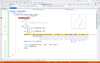
リリースノート: Improves the Code Analysis Engine with XAML diagnostics for DevExpress WPF components. Code Analysis XAML Diagnostics for DevExpress WPF Components- The Code Analysis Engine can now check XAML code for DevExpress control usage issues, helping customers ... 続きを読む この製品についてさらに結果を表示します。
リリースノート: IntelliRush- IntelliSense does not work in Microsoft Visual Studio 2019 after an update if IntelliRush is enabled. Breaking Change- The Ctrl+B shortcut has been removed from the 'Paste Replace Word' command. ... 続きを読む
リリースノート: New Create Descendant provider creates a descendant class or record with constructors and overrides. Code Providers- Create Descendant- Create Descendant creates a descendant class or record with necessary constructors and selected overrides (choose among ... 続きを読む
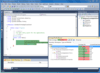
リリースノート: Remote Code Coverage- Run coverage analysis of unit tests on a remote machine and save resources on your local computer. Custom Coverage Scope- Include un-covered solution assemblies in the coverage results. Updated Coverage Controller- Choose to record ... 続きを読む この製品についてさらに結果を表示します。
リリースノート: Integrated Unit Test Runner- Manage, run and analyze coverage of unit tests. Locate in Coverage Tree- dotCover introduces a shortcut that takes you from the caret position in the Visual Studio text editor to the matching node in dotCover's coverage ... 続きを読む
リリースノート: Added support for latest ReSharper versions, enabling easy unit test coverage analysis ... 続きを読む
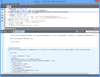
リリースノート: Timeline Profiling- Perfect for analyzing UI freezes, sync delays, excessive garbage collections, file I/O and other interval events. New Profiling Experience- Slice and dice data using filters, the call tree, or diagrams. Timeline Diagrams- Any data you ... 続きを読む この製品についてさらに結果を表示します。
リリースノート: Refined Overview page- You can now see all the significant information about your application performance and session parameters at one screen. Visual Studio 2012 integration- You can launch profiling sessions from within Visual Studio 2012 and navigate ... 続きを読む
リリースノート: 5.5での更新項目 リファインされた概要ページ- 1つの画面で、アプリケーションのパフォーマンスやセッションパラメーターなどのすべての情報を見ることができます。 Visual Studio 2012 インテグレーション- Visual Studio 2012からプロファイリングセッションをラウンチ、関係するソースコードにスナップショットからナビゲートできます。 Windows ストア- Windows ストアテストプロジェクトも含めてWindowsストアアプリケーションをプロファイルできます。 ... 続きを読む
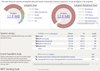
リリースノート: Sunburst Diagram- Find out which objects are crucial to your app and evaluate large structures. dotMemory Unit Framework- Extend your unit testing framework with memory profiling functionality. Allocations Control- Disable or enable collection allocations ... 続きを読む この製品についてさらに結果を表示します。
リリースノート: Powerful Automatic Inspections- dotMemory automatically scans for common memory issues. Multiple Views- Examine objects using multiple views. Memory Traffic Analysis- Understand which objects are created and collected in your app and which functions are ... 続きを読む
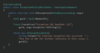
リリースノート: Maintenance release includes several bug fixes. Fixed Bug 14781- Path length to the PostSharp compiler is not counted when considering maximum length of a command line when running Native host. Fixed Bug 14748- OnExceptionAspect: state-machine ... 続きを読む この製品についてさらに結果を表示します。
リリースノート: Improved build-time performance, up to 3x faster. Improved build-time performance: up to 3x faster. Improved debugging experience. Alternative to NuGet-based deployment. Command-line tool. ... 続きを読む