SharePoint Collection Column(日本語版)
複数の項目を1列で表示、管理、計算
BoostSolutions 社の製品
2009 年より日本国内にてComponentSourceで販売中。
価格:¥ 207,350 (税込)〜 バージョン: v1.3.0.525 更新日: May 25, 2022
SharePoint Collection Column provides a way to display related items in the form in one SharePoint list. The total and calculation features enable you to easily aggregate and organize data based on your business needs. Users can easily bulk add, edit and delete related items in the current list without going to source list. Even better, you can decide whether the related column is read-only or editable in the current list. With Collection Column, you can display the total of related column in the form. Collection Column supports these calculation operations: Sum, Max, Min, Ave and count. With BoostSolutions calculation component, you can do complex calculations. Like with SharePoint OOTB calculated column, you can design formulas using other columns. Even better, more functions and operators are available for building formulas.

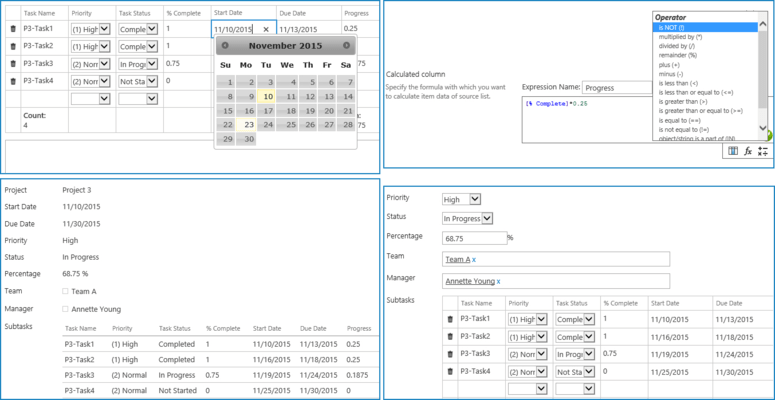
今すぐ BoostSolutions ライセンススペシャリストとライブ チャット。