公式サプライヤー
公式および認定ディストリビューターとして200社以上の開発元から正規ライセンスを直接ご提供いたします。
当社のすべてのブランドをご覧ください。
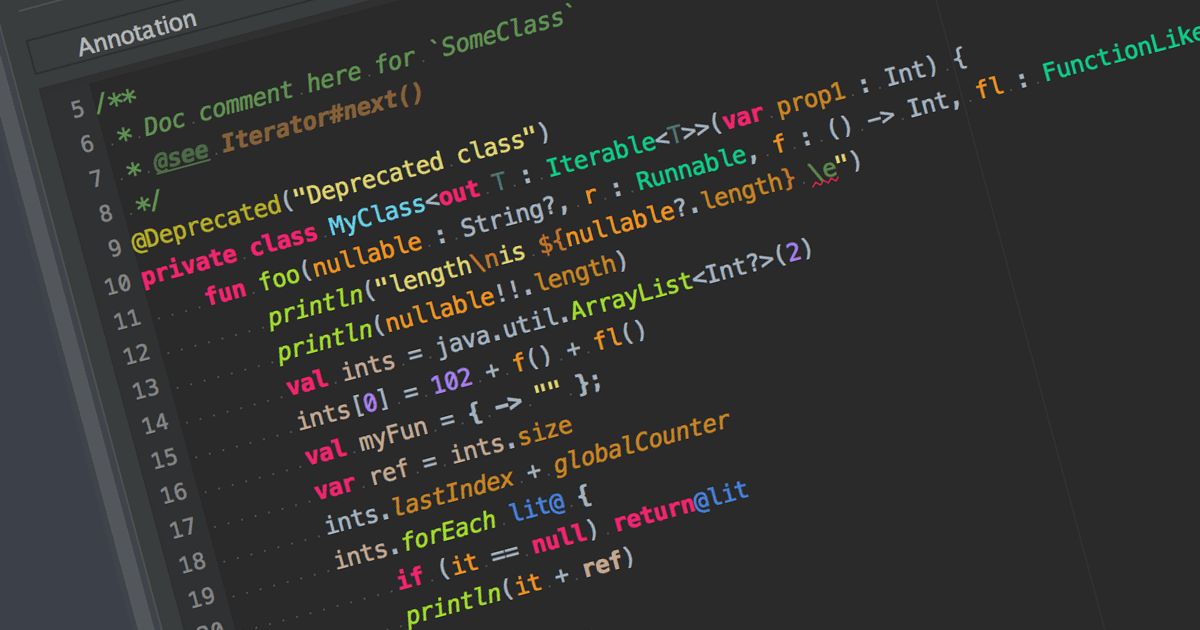
英語で読み続ける:
Syntax highlighting is a feature in text editors and IDEs that colorizes code based on programming language syntax. It improves code readability by visually differentiating keywords, variables, and other elements. This reduces syntax-related errors, helping developers quickly spot mistakes and better understand the structure and logic of their code.
Many IDEs offer syntax highlighting, including:
For an in-depth analysis of features and price, visit our comparison of IDEs.