公式サプライヤー
公式および認定ディストリビューターとして200社以上の開発元から正規ライセンスを直接ご提供いたします。
当社のすべてのブランドをご覧ください。
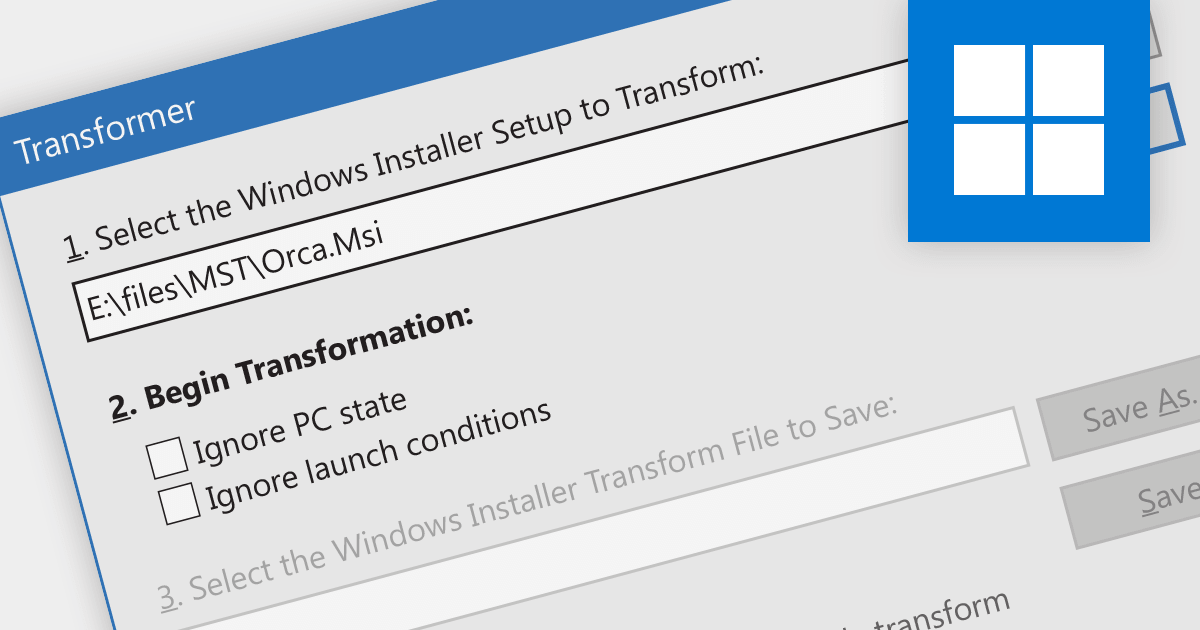
英語で読み続ける:
Creating an MST (Microsoft Transform file format) involves creating a file that contains modifications to be made to MSI installation packages. These transforms optimize the installation process by tailoring settings and configurations to suit specific target environments. By using MST transforms, developers can efficiently adapt their software installations for different systems, ensuring a smooth and seamless deployment experience while reducing overall costs and resource usage.
Several installation tools provide MST transform functionality, including:
For an in-depth analysis of features and price, visit our comparison of installation tools.