公式サプライヤー
公式および認定ディストリビューターとして200社以上の開発元から正規ライセンスを直接ご提供いたします。
当社のすべてのブランドをご覧ください。
Editors
Grid Control
Layout Control
PDF Viewer
Pivot Grid Control
Printing-Exporting Library
Scheduler Control
Spreadsheet Control
Rich Edit Control
Miscellaneous
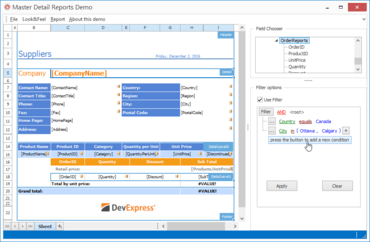
すべてのDeveloper Express VCL製品を1つにまとめたパッケージ
今すぐ DevExpress ライセンススペシャリストとライブ チャット。