公式サプライヤー
公式および認定ディストリビューターとして200社以上の開発元から正規ライセンスを直接ご提供いたします。
当社のすべてのブランドをご覧ください。
Packaging Suite 4.1 includes the following new features:
RayPack
PackBench
RayFlow Client
RayQC
RayQC Advanced
RayEval
PackManager for App-V
Raynet Packaging Suite 4.1 includes the following fixes:
RayPack
PackBench
RayFlow Client
RayQC
RayQC Advanced
RayEval
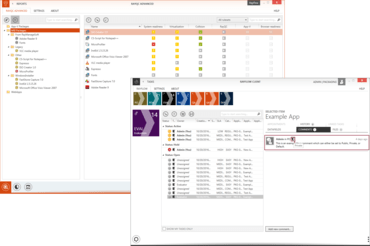
企業向けのソフトウェアパッケージングソリューション
今すぐ Raynet ライセンススペシャリストとライブ チャット。