公式サプライヤー
公式および認定ディストリビューターとして200社以上の開発元から正規ライセンスを直接ご提供いたします。
当社のすべてのブランドをご覧ください。
SQL Toolbelt includes new features to the following products:
SQL Backup Pro 9.1
SQL Compare Pro 12.4
SQL Comparison SDK 12.2
SQL Data Generator 3.2
SQL Multi Script 1.3
SQL Prompt Pro 8.0
SQL Doc 3.2
SQL Test 1.7
SQL Toolbelt includes fixes to the following products:
SQL Backup Pro 9.1
SQL Compare Pro 12.4
SQL Multi Script 1.3
SQL Prompt Pro 8.0
SQL Doc 3.2
SQL Test 1.7
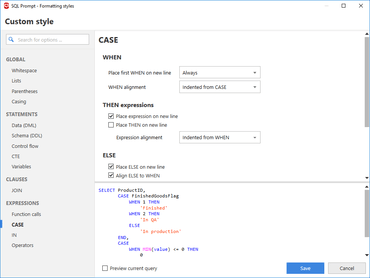
SQL Serverの比較、同期、バックアップ、分析などを行うためのツールコレクション
今すぐ Redgate Software ライセンススペシャリストとライブ チャット。