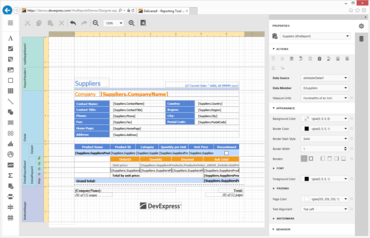不具合の修正
ASP.NET Web Forms
- ASPxDocumentViewer - The downloaded file has the default name "Document" when a report is exported from the Report Server.
- ASPxWebReportViewer - Search highlighting and hyperlinks are working with a noticeable delay.
- End-User Report Designer - There is no QualitativeScaleOptions item in the XRChart designer.
- The ASPxWebDocumentViewer control does not display a report if the zoom factor is higher than 5.
WinForms
- End-User Report Designer - Some elements of the 'Formatting Rule Sheet Editor' dialog are not localized.
- Export to CSV - The Separator property value isn't always serialized.
- Report Designer - System.TypeInitializationException is thrown on an attempt to import a Crystal Report.
- XRPivotGrid - An incorrect field name with unnecessary spaces is generated on creating a Field using the control's designer.
- XRPivotGrid Designer - Change the pivot grid fields' panel caption to make it more user-friendly.
- XRPivotGrid Designer - Provide a way to dynamically manage the visibility of the "Load Data from XML" tab.
- XRPivotGrid Designer - Provide user-friendly descriptions for certain properties.
- Rounding errors in floating-point calculations cause Visual Bricks to overlap each other in the print preview.
- The XRCodeDOMGenerator class is not thread-safe.
WPF
- DocumentPreviewControl - Editable fields are inactive if a report is loaded as a PRNX file.
- DocumentPreviewControl - The Image format option specified for the Image format in the Export Options dialog does not change the exported file's extension and format.
- End-User Report Designer for WPF - Entity Framework's Data Source Wizard customization breaks after updating to version 17.1.
WinForms、WPF、Blazor、ASP.NET Core、MVC、.NET MAUIのレポート作成

2001に公式ディストリビューターとして登録