公式サプライヤー
公式および認定ディストリビューターとして200社以上の開発元から正規ライセンスを直接ご提供いたします。
当社のすべてのブランドをご覧ください。
All Platforms
Report Designer - Vertical Bands - Added three new types of report bands to the Reporting platform:
Vertical bands allow you to create a report wherein record fields are arranged vertically and records printed horizontally (from left to right). As its name implies, this new layout mirrors that of a vertical grid - wherein columns represent rows and rows represent columns.
Picture Box Enhancements
Bar Code - QR Code Enhancements
Report Parameters - Enhancements
Report Wizard - Page Setup and Report Color Scheme Pages - This release includes two new Report Wizard pages.
End-User Report Designer - Script Code Completion Offline Mode
Report Controls - New Default Font
ASP.NET Core Reporting
Web Reporting
WinForms Reporting
WPF Reporting
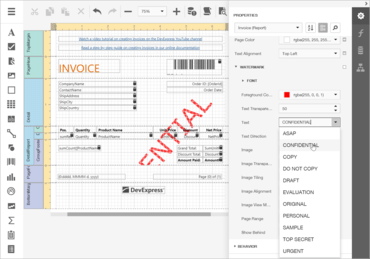
Windowsフォーム、WPF、ASP.NET、MVC、.NET Core、WinUIの帳票開発
今すぐ DevExpress ライセンススペシャリストとライブ チャット。