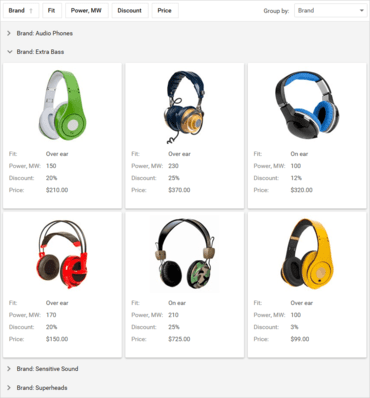ASP.NET Controls
New Adaptive Project Template
- All pages within the adaptive project template now include responsive layouts.
CardView
- Data Grouping - The ASP.NET WebForms and MVC CardView allows you to group data against multiple columns.
Charting
- Pane Layout Enhancements
- Ability to add individual titles to each pane.
- You can hide a pane by clicking its title.
- Panes can be displayed using a grid layout.
- Drill Down Chart - The ASP.NET and MVC Chart Control now supports nested Series Templates - allowing you to implement drill-down enabled charts with ease. You can create endless drill-down levels and use the control's integrated Breadcrumb navigation option to move across your data hierarchy.
Editors
- Database Server Mode in ComboBox and TokenBox - Both the ASP.NET WebForms and MVC List Editors now support Database Server Mode. When used, list editors only load visible items and execute data-aware operations (such as filtering) on the database server.
- Drop-Down Editors - Adaptivity Enhancements - In this release, both WebForms and MVC Drop-Down Editors can switch to modal mode based upon browser width.
- Month-Year Picker - The ASP.NET WebForms and MVC Calendar (DateEdit) now supports month-year selection mode.
- Date Edit - Scroll Picker Mode - The ASP.NET and MVC Date Edit provides a new scroll selection mode. When used, the Date Edit displays date components (day, month, year, time) using an independently rotating wheel (making date selection on touch devices much easier).
- Button Render Styles - New predefined render styles allow you to define additional semantics and indicate possible user actions: Danger, Outline, Secondary, New Item, Native.
File Manager and Upload Control
- OneDrive and Google Drive Support - The ASP.NET and MVC File Manager and Upload Controls allow you to upload and manage files and folders in OneDrive and Google Drive.
Form Layout
- Data Annotation Attributes - With the Form Layout control, you do not have to bind each individual editor to data and provide label captions corresponding to field names. You simply bind the control to a data source and specify which fields are to be displayed on a page. With this release, you can specify default settings for individual editors by applying Data Annotation attributes to data source fields. You can use the following Data Annotation attributes:
- BrowsableAttribute
- RequiredAttribute
- RegularExpressionAttribute
- RangeAttribute
- DisplayFormatAttribute
- DisplayAttribute
- DataTypeAttribute
GridView
- Callback Support in Batch Edit - The ASP.NET GridView now supports callbacks in batch edit mode - The control will not lose unsaved changes when an end-user filters, pages, groups or sorts data.
- Preview Changes in Batch Edit - Inserted, edited and deleted rows can now be previewed and modified before data is saved in Batch Edit mode.
- Adaptivity Enhancements in Fixed Table Layout Mode - Improved the GridView and made it more adaptive in fixed table layout mode. With this release, you can specify a column's minimum and maximum width.
Menu
- Collapse to Images - To help reduce control width when the browser screen is narrow, the ASP.NET Menu can now hide item text and only display icons.
Pivot Grid
- New Filter Popup - Replaced the previous Filter Popup with a new implementation and integrated search option. This new dialog and associated scrolling speed is up to 3x times faster in WebKit/FF Browsers, and up to 5x times faster in Internet Explorer.
- Unbound OLAP Fields - You can assign an OLAP Multidimensional Expression (MDX) to a PivotGrid field and create an Unbound Field for OLAP. You can also use the OLAPQueryData event to obtain an MDX query (used by the pivot grid to request data).
- Performance Enhancements - Improved the Pivot Grid's in-memory data processing engine and now support the following features in Optimized Mode:
- Custom Types
- Custom Totals
- CustomSummary event
- CustomGroupInterval event
- CustomFieldSort event
- Legacy TopN
- Summary Filter
- FileDataSource
- CustomUnboundFieldData event
- Case-sensitive data binding.
- Also added an OptimizeSummaryTypeCalculation option. Enable this option to accelerate data aggregation speed with int/float/double numbers in Optimized Mode.
Rich Text Editor
- Simple View (Web Layout) - You can now view documents in Simple View mode. In this view mode, the document is not split across multiple pages, nor does it have margins, headers or footers.
Scheduler
- Floating Action Button - The Scheduler's new Floating Action button triggers the following actions:
- Create a new appointment
- Edit an appointment
- Delete an appointment.
- Appointment Tooltips (Mobile) - This release adds tooltip support for appointments.
- Performance Enhancements - The Scheduler control now renders up to three times faster in Edge and Chrome.
- View Visible Interval UI Enhancements - The new View Visible Interval within the ASP.NET Date Navigator makes navigation across appointments much easier.
Spreadsheet
- Pivot Tables - With this release, you can now embed pivot tables within worksheets. The Excel-inspired pivot table allows you to incorporate multi-dimensional data analysis and cross-tab reporting to any ASP.NET and MVC web app with ease. As you would expect, numerous layout customization options give you total control over its user experience.
- Cross Sheet Formula Editing - End-users can now use cell values from any worksheets to create formulas for the active worksheet.
- New Behavior Settings - New behavior settings allow you to prevent end-user actions on worksheets, columns, and rows.
New ASP.NET Core Spreadsheet (CTP)
- With this release, you can incorporate spreadsheet functionality to any ASP.NET Core application with absolute ease. The new Spreadsheet control is made available as a community technology preview (CTP). Features include:
- Cell Editing and Formatting
- Formulas
- Charts
- Sorting
- Comments
- Read-only Mode
ASP.NET Core Rich Text Editor (CTP)
- The new Rich Text Editor ships with everything you'll need to quickly incorporate advanced text editing functionality in your next ASP.NET Core application. Its features include:
- Character and Paragraph Formatting
- Bullets and Numbering
- Tables
- Hyperlinks and Bookmarks
- Floating Objects
- Auto Correct
- Document Protection
ASP.NET Core Reporting
- v18.2 marks an official release of the ASP.NET Core Reporting. You can create ASP.NET Core applications that target both .NET Framework and .NET Core. New features include:
- Event Handling
- Report Designer Integrated in Visual Studio
DevExtreme ASP.NET Core Controls
- All DevExtreme HTML5/JS Control features are also available in DevExtreme ASP.NET Core Controls.
ASP.NET Bootstrap Controls v18.2
New File Manager - The new ASP.NET Bootstrap File Manager control allows you to reproduce the Windows File Explorer UX in your next web app. Its features include:
- Ability to display file and folder structures
- Both Thumbnail and Details view modes
- File/folder operation support: create, rename, copy, move, delete
- File system providers: physical, data source, cloud storage Amazon / Azure / Dropbox.
- File upload and download
- Ability to define access permissions for folders and files.
New Ribbon Control - The new ASP.NET Bootstrap Ribbon control ships with all the tools you'll need to emulate the Microsoft Office end-user experience within your next Web project. Its features include:
- Over 10 item types: Button, Check Box, Color Button, Combo Box, Date Edit, Drop-Down Buttons, Galleries, and many more...
- Data Binding
- Keyboard Support
- Quick Access Toolbar
- Adaptivity and Templates Support
- Client-side API
New Rich Text Editor (CTP) - The new ASP.NET Bootstrap Rich Text Editor allows you to integrate advanced text editing functionality into your next web application. It ships with comprehensive text formatting options and a rich collection of end-user options so you can deliver Microsoft Word-inspired functionality with ease. Features include:
- Text formating
- Spell checking
- Mail merge
- Save & Export to various formats
- Insertion of tables, lists, images, hyperlinks, and etc.
- Document management
New Spreadsheet (CTP) - The new ASP.NET Bootstrap Spreadsheet control allows you to deliver Excel inspired functionality with minimal effort. Its features include:
- Worksheet protection
- Printing
- Sorting & Filtering data
- Graphical data presentation via charts
- Specifying formulas
- Inserting images
New Themes
- This release includes two new themes for ASP.NET Bootsrap: OfficeWhite and Purple. These themes were designed for websites built using Bootstrap 4 or later. You can download both themes free of charge.
CardView
- Vertical Scrolling and Endless Paging - The Bootstrap CardView now supports both a Vertical and Horizontal Scrollbar. Also simplified record navigation with on demand record scrolling. To give you maximum UI flexibility, the Bootstrap CardView ships with Endless Paging support. As its name implies, Endless Paging allows users to navigate an entire dataset without using a data pager. The following Endless Paging options are available:
- Show More Cards - Additional cards are loaded when the 'Show more cards' link is clicked;
- On Scroll - Additional Cards are loaded when the control is scrolled.
Form Layout
- Data Annotation Attributes - With the Form Layout control, you do not have to bind each individual editor to data and provide label captions corresponding to field names. You simply bind the control to a data source and specify which fields are to be displayed on a page. With this release, you can specify default settings for individual editors by applying Data Annotation attributes to data source fields. You can use the following Data Annotation attributes:
- BrowsableAttribute
- RequiredAttribute
- RegularExpressionAttribute
- RangeAttribute
- DisplayFormatAttribute
- DisplayAttribute
- DataTypeAttribute
GridView
- Scrollbars - With this release, the Bootstrap Data Grid supports both Vertical and Horizontal scroll bars.
- Fixed Columns - With this release, you can anchor columns to the left of the grid. These fixed columns are never scrolled horizontally and as such, allow you to create solutions that offer improved readability and visual clarity.
- Endless Paging - To give you maximum UI flexibility, the Bootstrap GridView ships with Endless Paging support. Endless Paging allows users to navigate an entire dataset without using a data pager.
- Context Menu - A context menu is displayed when an end-user right-clicks an individual Bootstrap Data Grid element.