公式サプライヤー
公式および認定ディストリビューターとして200社以上の開発元から正規ライセンスを直接ご提供いたします。
当社のすべてのブランドをご覧ください。
New Change Signature refactoring
Debugging GAE apps
Core dumps support
Testify support
Code inspections
Add format string argument
Generate intention actions
Code completion
Code editor
Go templates (html/template)
Debugger updates
Support for Mozilla rr
Diagrams support - Diagrams allow you to visualize and explore:
Search and navigation
Multiline TODO comments
GitHub Pull Requests
Tools
Accessibility
JavaScript and TypeScript
Cassandra database support
More changes
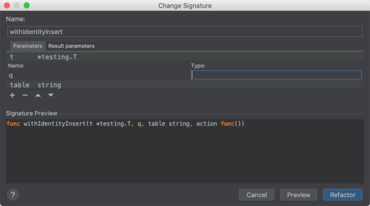
Go言語で開発するためのクロスプラットフォームIDE
今すぐ JetBrains ライセンススペシャリストとライブ チャット。