公式サプライヤー
公式および認定ディストリビューターとして200社以上の開発元から正規ライセンスを直接ご提供いたします。
当社のすべてのブランドをご覧ください。
Database objects
Code completion
Refactoring
Code insight
Code generation
Connectivity
Search and navigation
User interface
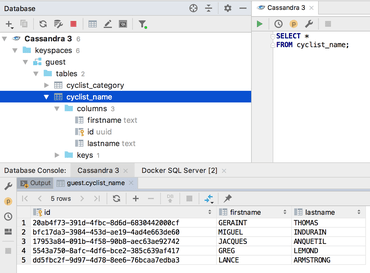
プロのSQL開発者とデータベース管理者向けに作られたデータベースIDE
今すぐ JetBrains ライセンススペシャリストとライブ チャット。