公式サプライヤー
公式および認定ディストリビューターとして200社以上の開発元から正規ライセンスを直接ご提供いたします。
当社のすべてのブランドをご覧ください。
Updates in PowerShell Studio 2019
Updates in PrimalScript 2019
Updates in WMI Explorer 2019
Updates in PowerShell HelpWriter 2019
Updates in PrimalSQL 2019
Updates in PrimalXML 2019
Updates in PowerShell ModuleManager 2019
Fixes in PowerShell Studio 2019
Fixes in PrimalScript 2019
Fixes in VersionRecall 2019
Fixes in WMI Explorer 2019
Fixes in PowerShell HelpWriter 2019
Fixes in PrimalSQL 2019
Fixes in PrimalXML 2019
Fixes in PowerShell ModuleManager 2019
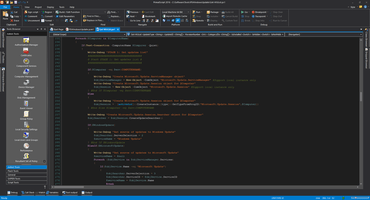
生産性を向上するソフトウェア開発ツールを集めたスイート
今すぐ SAPIEN Technologies ライセンススペシャリストとライブ チャット。