公式サプライヤー
公式および認定ディストリビューターとして200社以上の開発元から正規ライセンスを直接ご提供いたします。
当社のすべてのブランドをご覧ください。
Actipro Grids for WPF
Actipro SyntaxEditor for WPF
Actipro Docking & MDI for WPF
Actipro Editors for WPF
Actipro Ribbon for WPF
Actipro Wizard for WPF
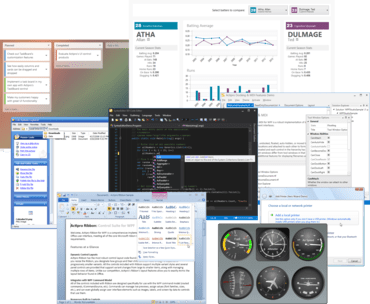
WPF用の高度なユーザーインターフェイスコントロールとコンポーネントを集めたスイート
今すぐ Actipro Software ライセンススペシャリストとライブ チャット。