公式サプライヤー
公式および認定ディストリビューターとして200社以上の開発元から正規ライセンスを直接ご提供いたします。
当社のすべてのブランドをご覧ください。
<?php as soon as you type <?, which can help you deprecate short tags: But because short tags are still a part of PHP, this turned out to be a bit excessive. That is why this version adds several enhancements to the feature.
<?php’ tag after typing ‘<?’ checkbox:php if you happen to type it reflexively, so <?phpphp should no longer occur. And, to remove the php part, you only have to press Backspace once: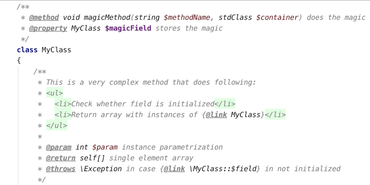
リファクタリング、コード補完、実行時のコード分析、コード記述の生産性を向上する機能満載のPHP統合開発環境
今すぐ JetBrains ライセンススペシャリストとライブ チャット。