公式サプライヤー
公式および認定ディストリビューターとして200社以上の開発元から正規ライセンスを直接ご提供いたします。
当社のすべてのブランドをご覧ください。
Compatibility support provided for .NET 5.0 preview 6.
The following components are now marked as production-ready components for Blazor:
Accordion
Chart
Circular Gauge
Diagram
Word Library
Word Processor
File Manager
Kanban (Preview)
Linear Gauge
PDF Library
PDF Viewer
Pivot Table
PowerPoint Library
ProgressBar
Scheduler
Tab
Microsoft Visual Studio Extensions
Microsoft Visual Studio Code Extensions
Excel Library
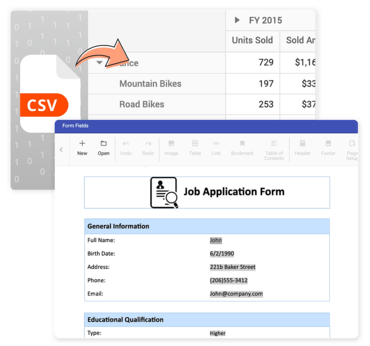
BlazorのネイティブUIコンポーネントの総合ライブラリ
今すぐ Syncfusion ライセンススペシャリストとライブ チャット。