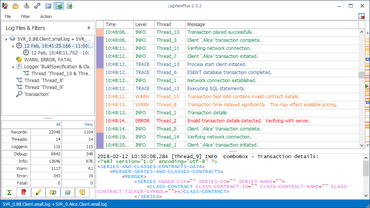機能
- Extensive changes to report display and user interaction.
- Report data can now be easilly navigated and drilled into.
- Added new 'Message Template' column which shows a generic version of the Message column.
- Reporting by message now works based on message template.
- Graphing feature is now called Reporting. The keyboard shortcut is CTRL+R.
- Improved pie chart tool tips.
- Improved memory management for binary reader types such as databases.
- Skin clean-up. Significant changes to the 'LogViewPlus' skins.
- Changed default application settings to disable FIPS compliance.
- Permanently removed legacy skins.
- Added support for read-only file system configurations.
- Added application setting to change log level navigation bar size.
- Moved save template command in context menu to improve usability.
- Added ability to rename workspaces in the WorkspaceGrid.
- Updated application settings layout.
- Added command button to date filters to make it easier to set a date range.
- Reports will now update automatically based on view selection.
- Added navigation breadcrumb to reporting window.
- Grouped columns are now sorted by summary by default.
- Added commas to Statistics view.
- Minor toolbar and icon changes.
不具合の修正
- Fixed an issue with tailing log files where the newline is written before the log entry.
- Fixed an issue with using the context menu when selecting multiple items in the LogItemGrid.
- Fixed an issue with automatically opening the last workspace.
- User date settings are now respect when setting date filters.
- Fixed an issue with server timestamps with missing time zone information displaying incorrectly.
- Fixed an issue with acquiring file stream for analysis.
- Fixed an issue with browsing directory monitors.
- Elapsed timestamps are no longer validated when set explicitly.
- Improved error reporting for SMTP notifications.
- Fixed an issue with showing new entries after a session filter refresh.
- Fixed an issue with displaying negative elapsed timespans.
- Fixed an issue with attempting to re-open the same remote file.
- Fixed an issue with configuring DSV files in the ParserWizard.
- Fix for NPE which can occur when opening the log entry context menu before a log file is open.
- Fixed an issue with the UDP service blocking indefinitely when no data is received.
- Fixed an issue with file folder lookup in URI browser.
ログファイルをすばやく解析できる機能満載のログビューアー
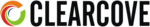
2015に公式ディストリビューターとして登録