公式サプライヤー
公式および認定ディストリビューターとして200社以上の開発元から正規ライセンスを直接ご提供いたします。
当社のすべてのブランドをご覧ください。
Debugger
Project Dependency Diagram
Game Development
F# Support
UI/UX Improvements
Version Control
Plugins
Code Editor
Avalonia Support
Web Development
Database Support
Other Updates
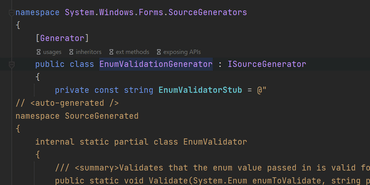
.NETおよびゲーム開発者向けの優れたクロスプラットフォームIDE
今すぐ JetBrains ライセンススペシャリストとライブ チャット。