公式サプライヤー
公式および認定ディストリビューターとして200社以上の開発元から正規ライセンスを直接ご提供いたします。
当社のすべてのブランドをご覧ください。
ONLYOFFICE Docs is a powerful online editor for text documents, spreadsheets, and presentations. Create complex documents, professional spreadsheets, and stunning presentations. Popular formats supported: docx, xlsx, pptx, odt, ods, odp, doc, xls, ppt, pdf, txt, rtf, html, epub, csv. Fully compatible with OOXML formats. Delight your users by enabling them to edit, share and collaborate on documents online, in-browser, within your own application. Differentiate your offering by re-branding and customizing this incredible editor.
GROWTH to calculate predicted exponential growth by using existing data.TREND to calculate a linear trend line.LOGEST to calculate an exponential curve that fits the data and get an array of values that describes the curve.UNIQUE to get a list of unique values from the specified range.MUNIT to get the unit matrix for the specified dimension.RANDARRAY to get an array of random numbers.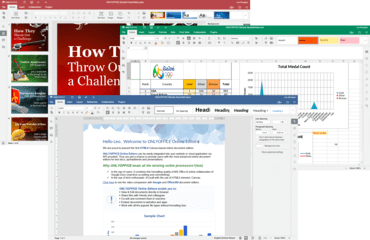
自分のアプリケーション内でブラウザーを使ってオンラインで文書を編集、共有、共同作業
今すぐ ONLYOFFICE ライセンススペシャリストとライブ チャット。