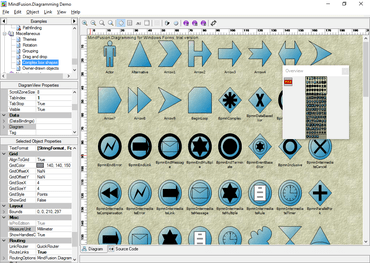機能
- Microsoft .NET 5 support - The MindFusion.WinForms Pack distribution now includes assemblies for .NET 5. Locally installed assemblies do not appear automatically in Microsoft Visual Studio toolbox at this time. You can either add them manually or through Nuget package manager.
MindFusion.Diagramming
- Scrollable containers - You can now set the ContainerNode Scrollable property to let users scroll a container's contents.
- Container improvements
- ContainerNode containment is no longer implemented via a Group object. Child nodes are now stored in the dedicated Children collection and a node's container is returned by the Container property.
- You can now enable the AutoDeleteChildren property to automatically delete child nodes when a container is deleted.
- Drag-and-drop operations from NodeListView, ShapeListBox and ShapeToolBar now automatically add the newly created node to a container if one is found at the drop position.
- You can now call the ResizeToFitChildren method to resize a container, making it big enough to contain its child nodes.
- The KeepInsideParent constraint of child nodes now also prevents them from overlapping the container's caption bar.
- Lasso zoom tool - The control now supports several ways to zoom using lasso tool:
- You can set the Behavior property to Zoom, to always draw zoom lasso.
- You can set the Zoom flag for one of the keys in ModifierKeyActions to let users draw a zoom-lasso with a respective modifier key and the left mouse button pressed.
- You can assign Zoom value to RightButtonActions or MiddleButtonActions property to zoom using the respective mouse button.
- CompositeNode JSON templates - CompositeNode templates can now be defined in JSON format compatible with MindFusion JavaScript diagramming library.
- Miscellaneous
- The InitializeLasso event now lets you customize appearance of selection lasso before it shows on screen.
- NodeListView now displays ToolTip value of nodes.
- ImageAlign now supports new FitLeft, FitTop, FitRight and FitBottom alignment styles, which resize Image to fit node's boundaries and align it to respective border.
- Layout classes now process DiagramLinks connected to TreeViewItems.
- HandlesVisualStyle objects are now saved in JSON files.
- New BringIntoView overload lets you scroll to specified rectangular area.
- New ZoomToRect overload lets you zoom to a rectangular area while keeping it centered in the viewport.
- The MoveNodes behavior allows you to grab nodes to drag them without using adjustment handles.
- Font fallback is now enabled by default.
MindFusion.Charting
- Area charts are now rendered relatively to axis origin.
- You can now set non-zero start for FunctionSeries range.
- ImageAlign now supports new FitLeft, FitTop, FitRight and FitBottom alignment styles, which resize image to fit ImageComponent's boundaries and align it to respective border.
- NearestElement method now returns the closest data element to specified location.
MindFusion.Scheduling
- Dark themes - Two dark themes have been added, accessible via the Dark and Black elements of ThemeType enumeration and static Dark and Black properties of the Theme class.
MindFusion.Spreadsheet
- ExcelExporter now truncates sheet names to fit within the maximum 30 characters supported by Microsoft Excel.
MindFusion.UI
- Added DirListBox control which displays a directory tree showing the path to a specified directory as parent nodes and its subdirectories as child nodes.
- Added FileListBox control which displays a list of files in a specified directory.
ダイアグラム、グラフ作成、スプレッドシート、スケジュール、レポート作成のためのプロフェッショナルコンポーネントを組み合わせ
ご質問がありますか?
今すぐ MindFusion Group ライセンススペシャリストとライブ チャット。
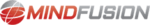
2003に公式ディストリビューターとして登録