公式サプライヤー
公式および認定ディストリビューターとして200社以上の開発元から正規ライセンスを直接ご提供いたします。
当社のすべてのブランドをご覧ください。
[Route], [Http{Method}], or [AcceptVerbs] attributes.HttpClient, code completion will suggest all URIs that can be resolved to actions in controllers annotated with [Route], [Http{Method}] or [AcceptVerbs] attributes.!) that are no longer needed and can be safely removed.?).[NotNull] string or [ItemCanBeNull] List<string?>. It will also offer a quick-fix to update your code.[JetBrains.Annotations.NotNull] T param to [DisallowNull] T param (where T: class?).[JetBrains.Annotations.CanBeNull] T to [System.Diagnostics.MaybeNull] T (in C# 8, where the T? syntax is not allowed).[DisallowNull], [AllowNull], [MaybeNull] and [NotNull].[AllowNull] is applied to a nullable type, and a quick-fix removes them.[UnitySetup] methods are no longer marked as unused, and layer names are correctly shown in completion for older projects. There are various performance improvements for Unity-based inspections, especially those for large files.<ProjectName>.uproject file.<ProjectName>.uproject file and get the full Rider for Unreal experience on your Apple macOS. This includes rich C++ and HLSL shader editing, navigation, inspections and refactorings, code style settings and quick-fixes, Blueprint support (Find Usages of code inside a Blueprint, Code Vision links and counters, and navigation) and debugger and rich integration with the Unreal Editor. The macOS version works with Unreal Engine 4.26 or later.[Raw View] node for looking at underlying object data.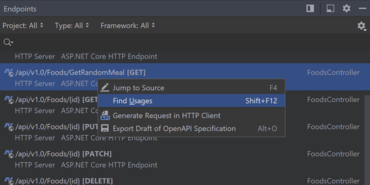
.NETおよびゲーム開発者向けの優れたクロスプラットフォームIDE
今すぐ JetBrains ライセンススペシャリストとライブ チャット。