公式サプライヤー
公式および認定ディストリビューターとして200社以上の開発元から正規ライセンスを直接ご提供いたします。
当社のすべてのブランドをご覧ください。
All Reporting products
Reporting for Angular
Reporting for Microsoft ASP.NET Core
Reporting for Blazor
Reporting for MVC
Reporting for React
Reporting for Vue
Reporting for WebForms
Reporting for WinForms
Reporting for WPF
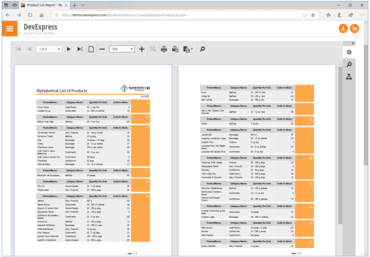
WinForms、WPF、Blazor、ASP.NET Core、MVC、.NET MAUIのレポート作成
今すぐ DevExpress ライセンススペシャリストとライブ チャット。