公式サプライヤー
公式および認定ディストリビューターとして200社以上の開発元から正規ライセンスを直接ご提供いたします。
当社のすべてのブランドをご覧ください。
.PadLeft() and .PadRight() method calls with alignment expressions inside interpolated string placeholders.record struct, support for regular structs has been improved. Many developers still use classes with object initializers for their DTOs. Now you can quickly transform all these usages to constructors with parameters. This can be done either from the record declaration itself or from any object initializer. Note that also DTOs that define a constructor with property assignments can be converted.byte, sbyte, short, ushort, uint, long, ulong, and enum. This helps you avoid unreachable code branches.&& and || chains in C#.switch expressions.↑O and ↑I icons show that a code entity inherits or implements another class or interface, respectively.↑IO icon in the gutter.↓O icon in the left gutter next to a class member if the class member is overridden in derived classes. Clicking on the icon will:
if(), while() etc.if(), foreach(), etc.Ctrl+Alt+Insert).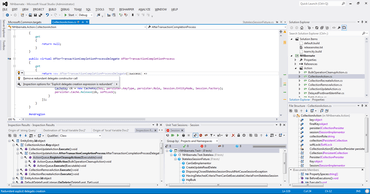
.NET開発の生産性を向上
今すぐ JetBrains ライセンススペシャリストとライブ チャット。