公式サプライヤー
公式および認定ディストリビューターとして200社以上の開発元から正規ライセンスを直接ご提供いたします。
当社のすべてのブランドをご覧ください。
Performance
C# 11
The operator does not have a matching checked operator while other operators do will notify you which operators don’t have a checked operator yet and suggest a quick-fix to generate the checked versions automatically.Create matching checked operator can be used. It is available on every user-defined operator and generates a checked version of an operator right from the Alt+Enter menu in one click.""" syntax, pairs of double quotes, and placeholders inside interpolated strings ({{...}} syntax).Code Analysis
UI/UX
MAUI support [Early Preview]
Solution Explorer
Game Zone
Plugins
Web development
F# support
Database support
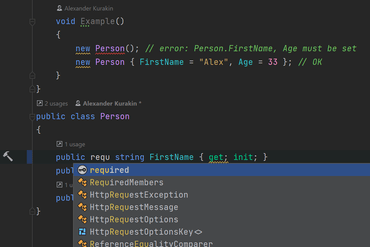
.NETおよびゲーム開発者向けの優れたクロスプラットフォームIDE
今すぐ JetBrains ライセンススペシャリストとライブ チャット。