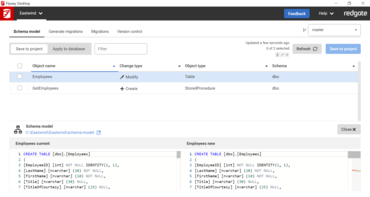機能
- Migration table items are now navigable via arrow keys.
- Previous target directories are now remembered and auto-filled in clone modal.
- Suggested project directory name is now extracted from clone URL.
- Normalized button order on modals, cancel is now always right-most button.
- Script warnings are now displayed when generating migrations.
- Flyway config is now automatically generated to suppress transactions when generating migrations for Microsoft SQL Server objects which cannot be run in transactions.
- Improved UI of migration name display when editing scripts.
- Added default display names for development database and shadow database.
- Undo Migrations now use the defined separator in the version instead of a dot.
- The migrations list is now refreshed automatically when 'cherryPick' or 'locations' parameters are set.
- Migrations are now refreshed after a command fails to complete.
- Whenever Flyway commands produce a report, they will now be linked-to after the command runs.
- Disabled the 'Create baseline' button once it's clicked to avoid running multiple times.
- Changed tooltip look and feel.
- Git clone modal now warns user if target directory exists and is not empty before closing modal.
- The App now displays loading spinner when opening a project from file explorer view.
異なる複数の開発チームとテクノロジーのデータベースのデプロイメントを自動化
ご質問がありますか?
今すぐ Redgate Software ライセンススペシャリストとライブ チャット。

2005に公式ディストリビューターとして登録