公式サプライヤー
公式および認定ディストリビューターとして200社以上の開発元から正規ライセンスを直接ご提供いたします。
当社のすべてのブランドをご覧ください。
Enhanced performance of building MSI
Improved speed of opening MSI
Export registry to REG file
Import .NET assemblies and 64-bit COM information
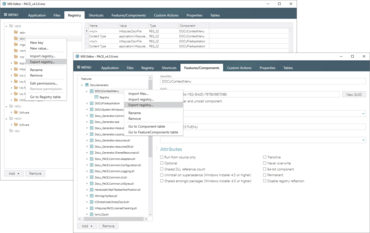
使いやすさと高性能を極めたソフトウェアパッケージングツール
今すぐ Infopulse ライセンススペシャリストとライブ チャット。