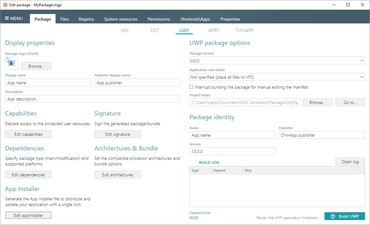機能
- Create MSIX packages in PACE Suite
- Select MSIX/APPX output package format
- Create main and modification packages
- Declare app capabilities
- Select package supported platforms
- Generate packages for all of the specified processor architectures at once
- Combine generated packages into the bundle
- Manage signature settings for packages and bundle
- Generate the AppInstaller file for the non-Store distribution and auto-update of your app
- Edit Manifest manually during the package building
- Control UWP apps (like shortcuts) and their appearance settings
- Using the familiar and intuitive interface of the MSI Generator, you can easily repackage existing Win32 apps to the MSIX. As usual, to create an MSIX package, you can either capture source installation using the Capturing wizard or create a blank project from the scratch and import the necessary resources manually.
- Create Merge Modules (MSM) - Create Windows Installer Merge Modules to properly deliver shared resources such as files and registry to the system within your packages. To create an MSM, open your MSI package with MSI Editor, select components, which you want to export to Merge Module, and specify the exporting settings. Also, you can easily replace the exported components with the created Merge Module.
- Manage package upgrades - The package upgrade is built-in functionality of Windows Installer - all you need is to add upgrade codes of the old packages into your new package and specify the upgrade settings. With MSI Editor, you can easily integrate the upgrade of old MSI packages by simply selecting MSI files, which you want to upgrade. MSI Editor will do the rest - import codes, max and min versions, add the necessary properties and standard MSI action for performing the upgrade.
- Control Apps & Features appearance - Control how the MSI package will be displayed in the Apps & Features list (also Programs and Features in the Control Panel). In addition to selecting the ARP icon, ‘Remove’, ‘Repair’, and ‘Modify’ buttons, the latest version of MSI Editor allows managing support properties such as product, support URLs, contacts and others. Also, here you can change app details, which will be displayed in the app list.
- New Package Summary Tab - The brand new and cleaner Package Summary tab displays the general information about the app inside your package, main package IDs such as product, upgrade and package codes, an estimation chart, and the link to the help documentation.
使いやすさと高性能を極めたソフトウェアパッケージングツール

2017に公式ディストリビューターとして登録