公式サプライヤー
公式および認定ディストリビューターとして200社以上の開発元から正規ライセンスを直接ご提供いたします。
当社のすべてのブランドをご覧ください。
Icon Classes for Modern Apps
FlexPie for UWP Supports Multiple Pie Series
Other UWP Enhancements
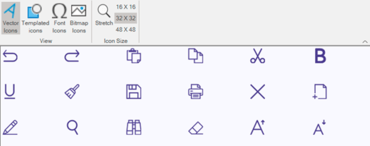
あらゆるWindows 10デバイス向けのUWPコントロールを収録したスイート
今すぐ MESCIUS (旧社名:GrapeCity) ライセンススペシャリストとライブ チャット。