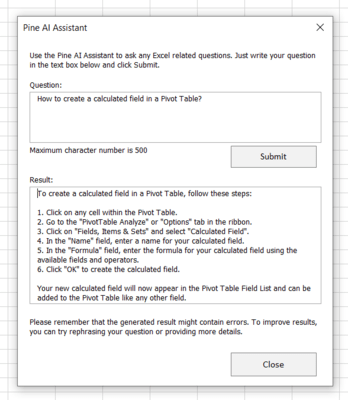Pine AI Excel Add-In
AI (ChatGPT)の機能をExcelブックに追加
Pinexl 社の製品
2024 年より日本国内にてComponentSourceで販売中。
価格:¥ 27,940 (税込)〜 バージョン: 1.4.2 更新日: May 19, 2024
Easily create personalized Excel formulas by describing their function in your native language. If requested, the formula will include the relevant cell references provided in the explanation. Generated formulas can be added to a selected cell without the need to copy and paste.


Simple or complex, sometimes it’s difficult to spot why an Excel formula doesn’t work after writing it. Use the Pine AI Formula Check tool to proof-read it and understand how to fix it.


Sometimes it is difficult to understand what a formula does, especially if it is a complex nested one, written by another user. Use the Pine AI Formula Explainer tool to get a detailed explanation what it does.


The Pine AI VBA generator allows users to create custom VBA code without the need for any prior coding experience or knowledge. This opens the doors to countless possibilities to automate processes in Excel and save hours from repetitive tasks. Users can even execute the generated code directly from the Pine AI menu, without ever opening the Developer tab. More advanced VBA users can benefit from this by generating the desired code and simply adjusting it to their needs.

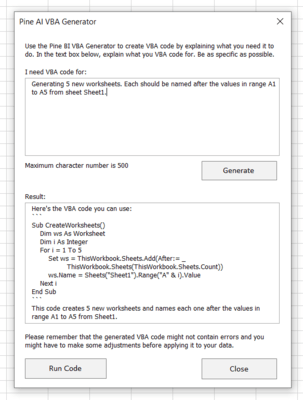
Dealing with errors when writing code is almost always a daily occurrence. The Pine AI VBA Fix tool can help you save time by finding the error in your code in seconds and even suggesting how to resolve it.

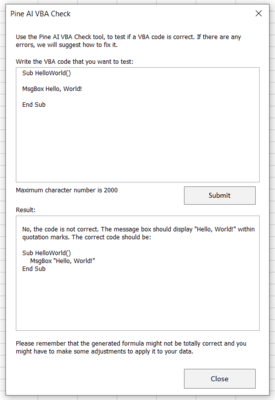
It can be daunting to understand what complex VBA code does, especially when it has been written by other users, and even more so if you are new to VBA. The Pine AI VBA Explainer tool can help you by providing detailed step-by-step explanation of what the code does, thus saving your time for better use.

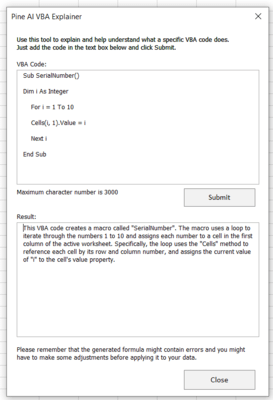
The Pine AI Cell Analysis tool allows users to analyze, transform, extract information, and translate data straight from Excel cells and get results directly back into their spreadsheet, ready for further analysis. The Cell Analysis tool can work with multiple cells at the same time, boosting efficiency and effectiveness.

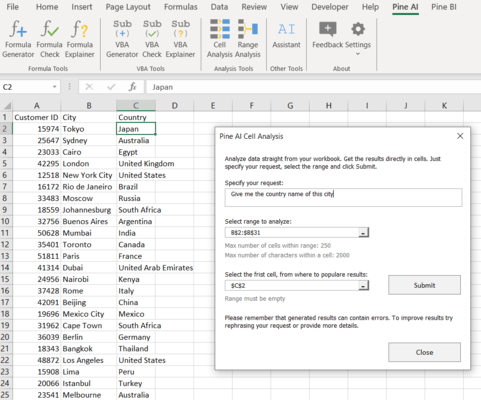
The Pine AI Range Analysis tool functions similarly to the Cell Analysis tool, but instead of focusing on individual cells, it examines the entire selected range, offering insights and outputs based on it. Users can leverage it to obtain feedback on selected ranges, summarize the data within them, and perform various other analyses.

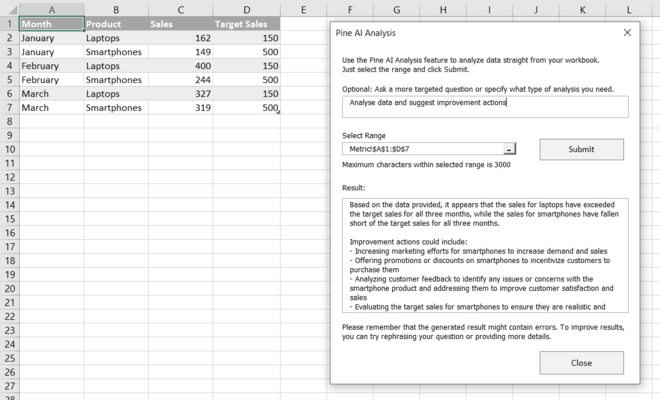
The Pine AI Assistant is your go-to resource for all Excel-related inquiries. Whether you need detailed instructions on specific tasks or general information about Microsoft Excel, it's here to provide comprehensive assistance every step of the way.