公式サプライヤー
公式および認定ディストリビューターとして200社以上の開発元から正規ライセンスを直接ご提供いたします。
当社のすべてのブランドをご覧ください。

XML tools that support document differencing allow you to compare two or more XML files, highlighting any changes made between versions. This empowers developers by pinpointing exact modifications at a glance, including insertions, deletions and alterations to elements, attributes and text content. This helps save development time and fosters efficient code management.
Several structured document tools offer document differencing features, including:
For an in-depth analysis of features and price, visit our Structured Document Tools comparison.
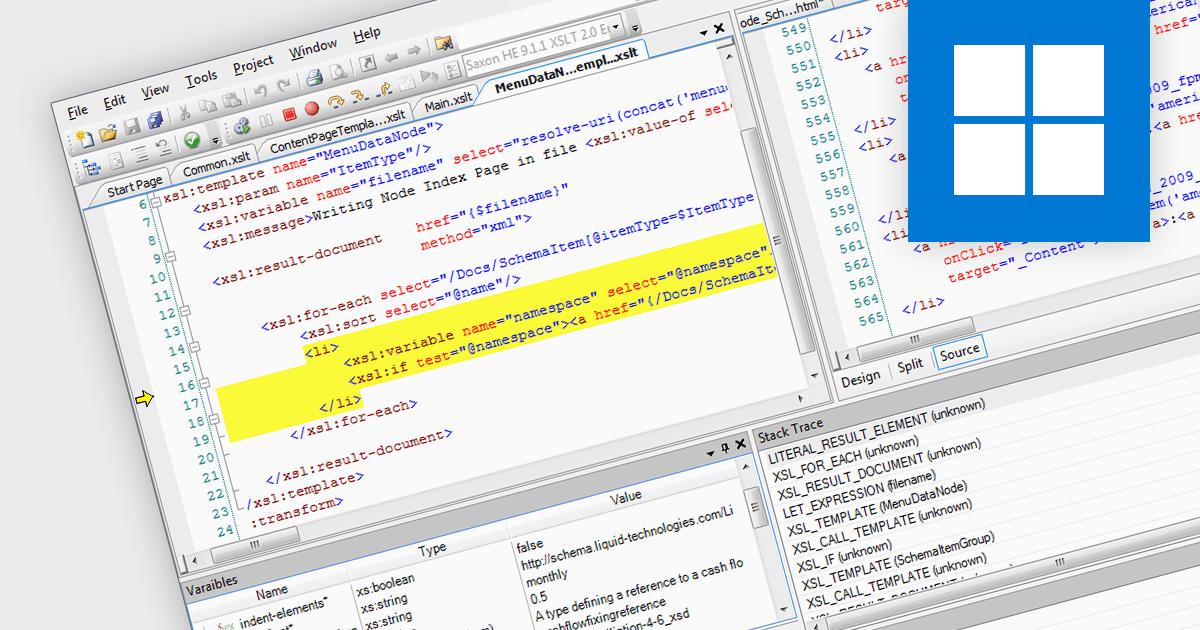
An XSLT editor is a specialized software program designed to facilitate the creation, editing, and testing of XSLT (Extensible Stylesheet Language Transformations) stylesheets. These stylesheets transform XML documents into various formats like HTML, plain text, or PDF. XSLT editors offer benefits like syntax highlighting, code completion, debugging tools, and transformation previews, streamlining the development process and ensuring accurate and efficient transformations. They save developers time and effort by providing a dedicated environment tailored to the specific needs of working with XSLT.
Several Structured Document Tools provide XSLT editing including:
For an in-depth analysis of features and price, visit our Structured Document Tools comparison.
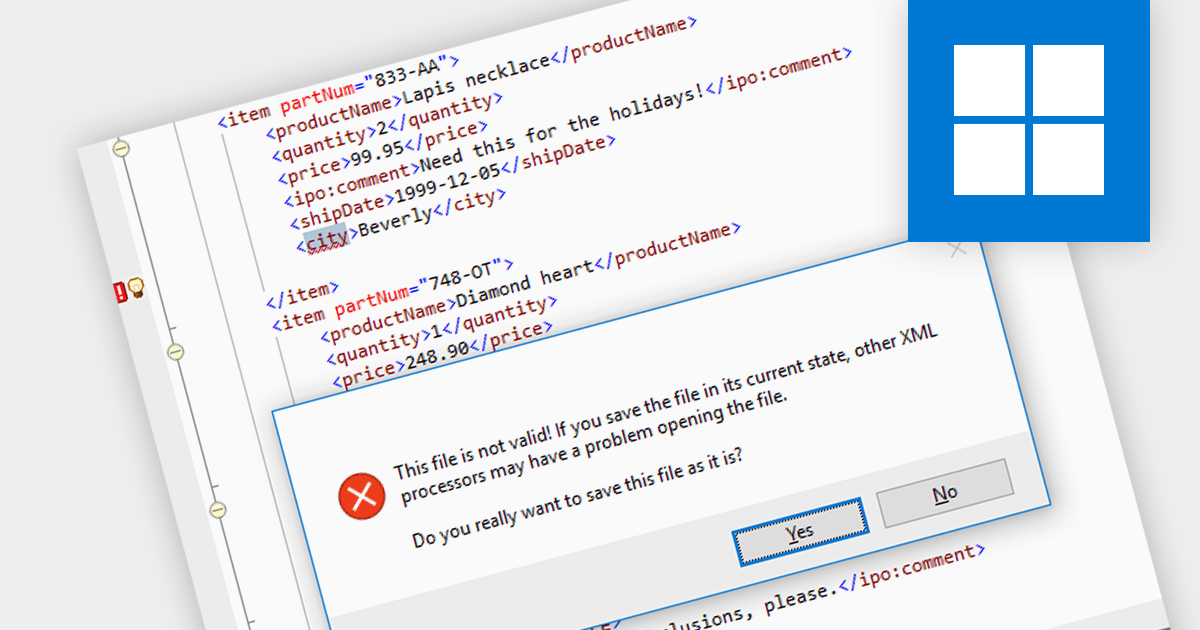
XML validation is the process of verifying an XML document's adherence to specific structural and data rules. While a well-formed document adheres to basic grammatical rules, a valid document additionally conforms to a predefined schema like DTD or XML Schema. This schema dictates element types, allowed values, and their relationships, ensuring consistency and data integrity. Validation, although optional, is crucial for data exchange and processing accuracy, particularly in mission-critical applications.
Several structured document tools support XML Validation including:
For an in-depth analysis of features and price, visit our Structured Document Tools comparison.
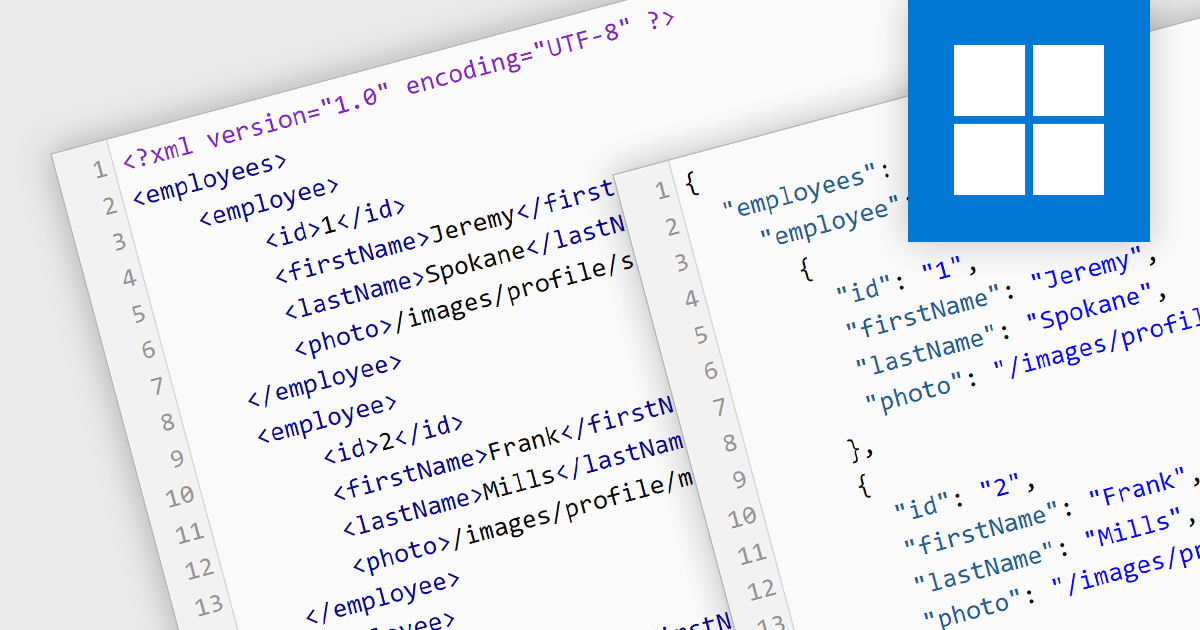
Converting XML (Extensible Markup Language) to JSON (JavaScript Object Notation) unlocks a wealth of benefits for web applications and data exchange. JSON's inherent simplicity translates to smaller file sizes, faster parsing, and broader language support, leading to improved communication speed and performance. Its flexible key-value structure seamlessly integrates with modern development frameworks, simplifying data manipulation and ultimately creating a more agile and efficient data ecosystem. This conversion is important for modernizing the data exchange process, particularly when migrating systems from XML-based backends to JSON-based frontends. By embracing JSON, you empower your applications to flourish in today's dynamic data landscape.
Several structured document tools offer XML to JSON conversion, including:
For an in-depth analysis of features and price, visit our Structured Document Tools comparison.
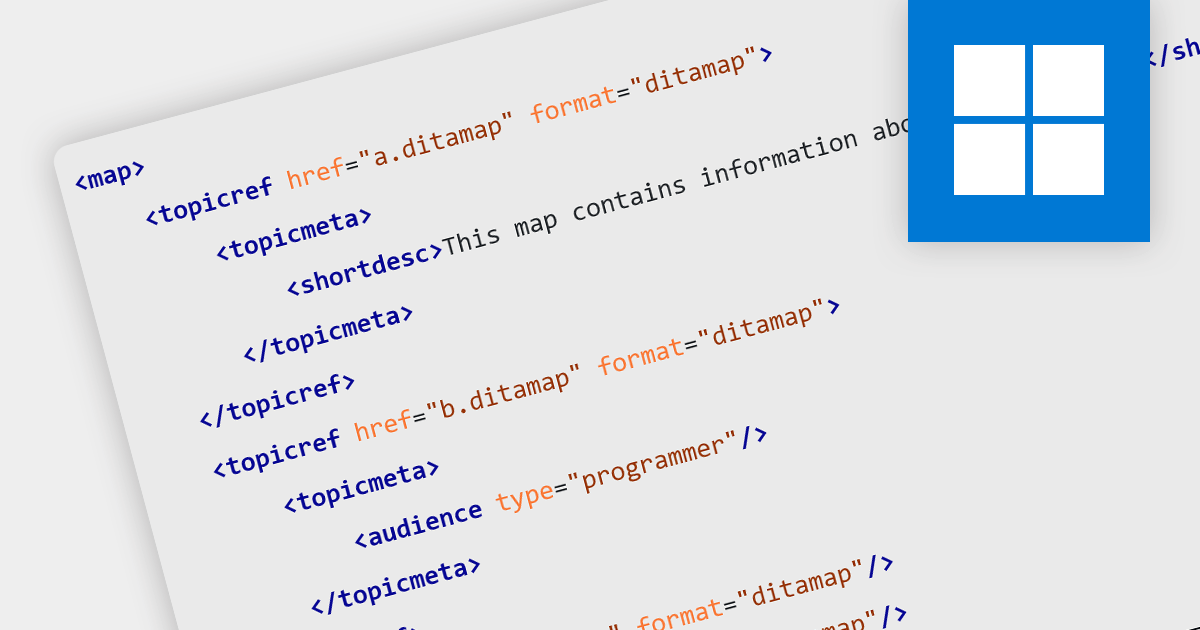
DITA (Darwin Information Typing Architecture) is a powerful XML-based standard for authoring, managing, and delivering technical information. It breaks content into reusable "topics" (think paragraphs, images, or code snippets). These building blocks are then assembled into larger structures like manuals or user guides using "maps". DITA topics can be easily reused across multiple documents, reducing redundancy and saving time. Update the relevant topic once, and it ripples across every document that uses it. Benefit from multi-format publishing to generate stunning PDFs, web-friendly HTML, and even print-ready layouts, all from a single DITA source. DITA can be customized to accommodate different industry standards and content types and is ideal for software documentation, user manuals, API references, online help and training materials.
A number of structured document tools offer DITA support including:
For an in-depth analysis of features and price, visit our Structured Document Tools comparison.