公式サプライヤー
公式および認定ディストリビューターとして200社以上の開発元から正規ライセンスを直接ご提供いたします。
当社のすべてのブランドをご覧ください。
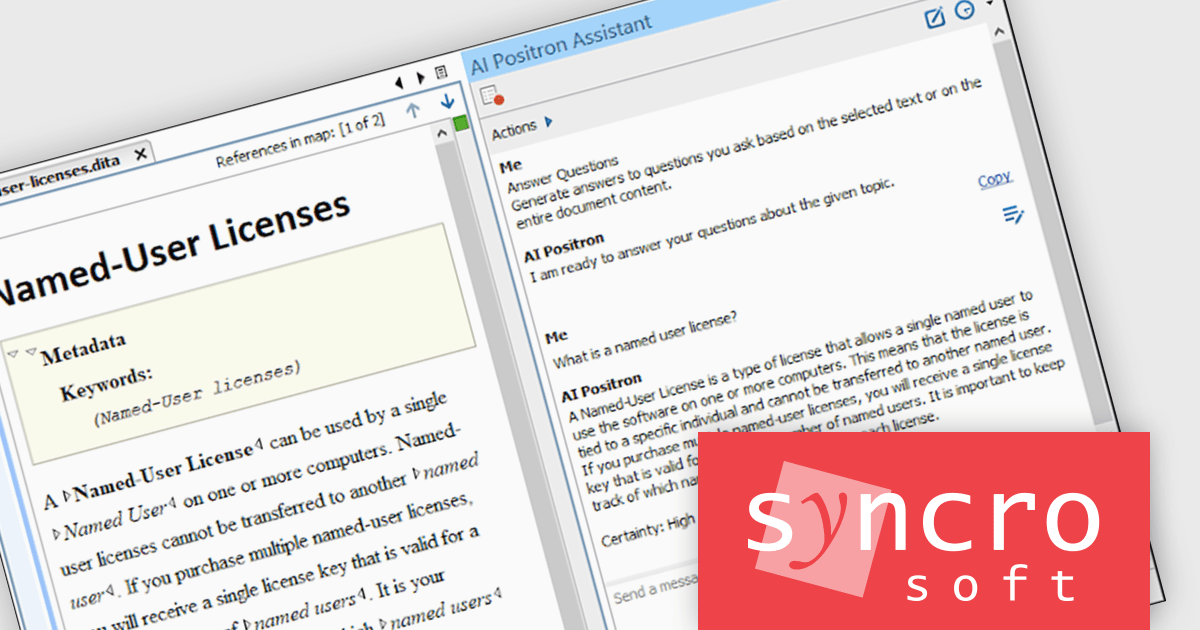
Oxygen AI Positron Assistant Enterprise Plug-in is an Artificial Intelligence powered extension for the Oxygen XML editing suite designed specifically for technical writers. It leverages OpenAI, Microsoft Azure OpenAI Service, or Anthropic Claude to automate repetitive tasks, improve content structure and flow, and generate draft text based on user prompts. The plugin integrates seamlessly within the Oxygen environment, offering visual comparisons of suggested changes and allowing developers to control the creative process through ongoing prompts and revisions.
The Oxygen AI Positron Assistant Enterprise V2.1 release introduces a valuable new 'Explain Code' feature. This functionality empowers developers working with complex code within Oxygen by automatically generating explanations for selected snippets. Applicable to various document types including XSLT, Schematron, XSD, CSS, XQuery, JSON, and JSON Schema, this AI action fosters a clearer understanding of existing code, improving maintainability and potentially revealing areas for optimization.
To see a full list of what's new in version 2.1, see our release notes.
Oxygen AI Positron Assistant Enterprise is licensed per Named user and is available as a Timed License with support and maintenance subscription. See our Oxygen AI Positron Assistant Enterprise licensing page for full details.
For more information, see our Oxygen AI Positron Assistant Enterprise product page.

XML syntax coloring is a visual aid that highlights different parts of your code with specific colors. This helps software developers instantly differentiate elements, attributes, comments, and text content, making the structure and organization of your XML document clear at a glance. This improved readability allows for faster comprehension, easier navigation within the code, and ultimately, more efficient development.
Several structured document tools support XML syntax coloring, including:
For an in-depth analysis of features and price, visit our structured document tools comparison.
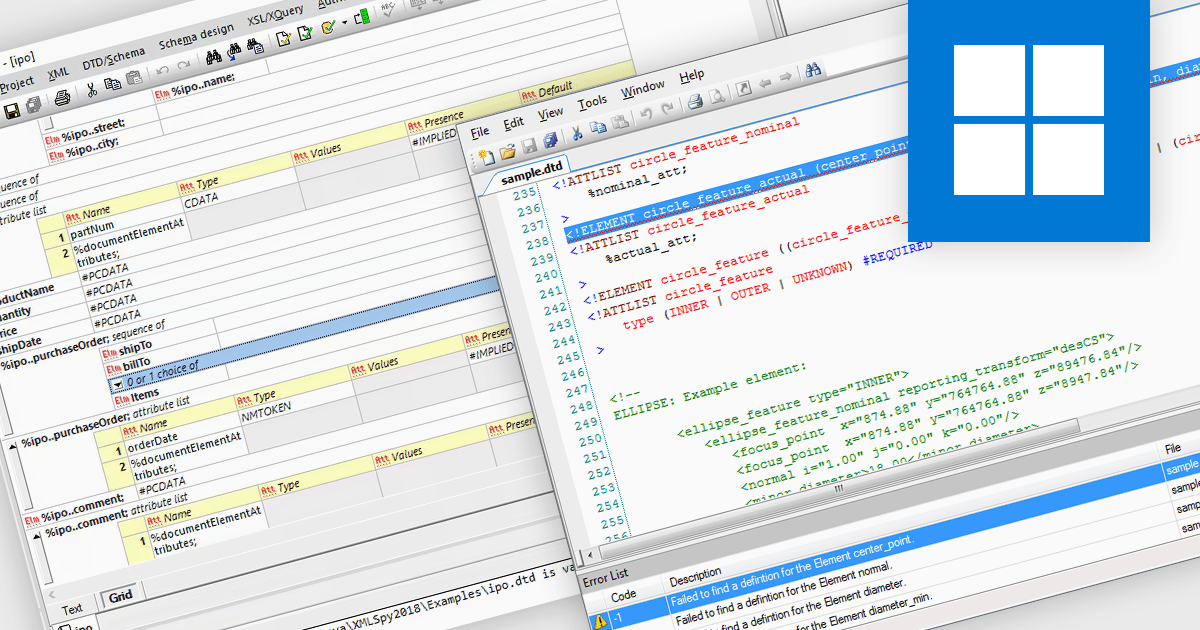
The Document Type Definition (DTD) acts as a blueprint for structuring and validating XML documents. DTD editing involves defining elements and their attributes, specifying content models that dictate how elements nest within each other, and setting constraints on data types to ensure information adheres to a specific format. DTD editing tools typically offer visual or code-based editing options, allowing developers to tailor the DTD to precisely define the allowable structure and content of their XML data.
Several structured document tools offer DTD Editing including:
For an in-depth analysis of features and price, visit our structured document tools comparison.
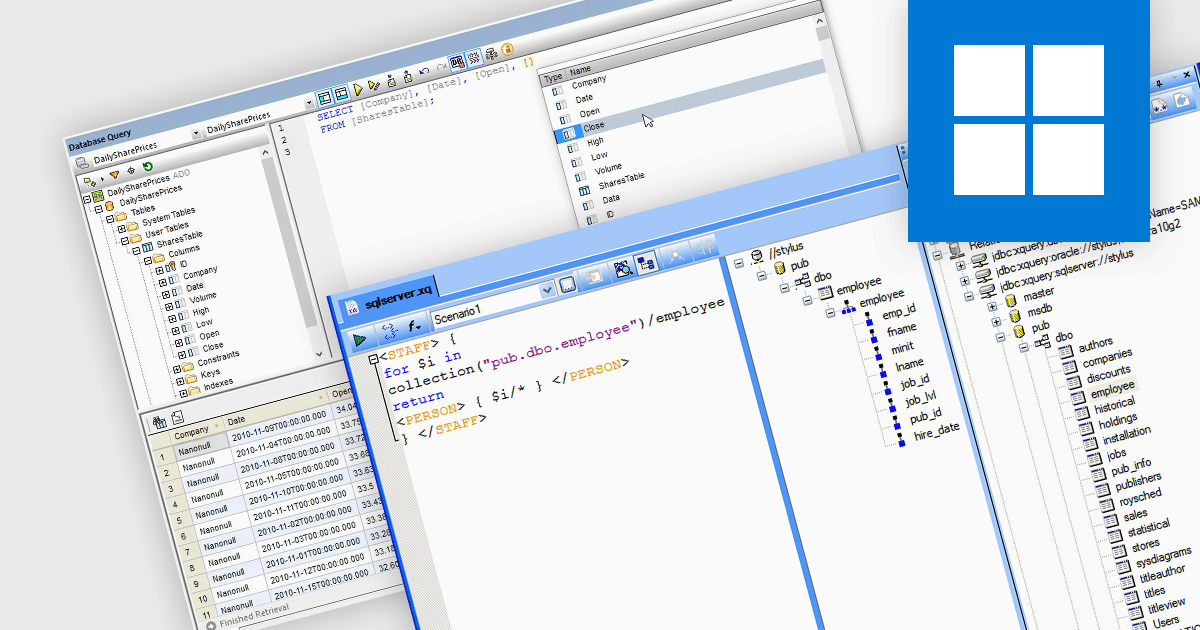
Many dedicated XML tools offer functionality that augments SQL Server's native XML capabilities. These tools facilitate tasks like complex data transformations, advanced querying with XQuery and XPath, and seamless integration with other data sources. This expanded functionality empowers developers to manage and manipulate XML data within SQL Server environments, streamlining data exchange, and simplifying complex data integration scenarios.
Several structured document tools support Microsoft SQL Server, including:
For an in-depth analysis of features and price, visit our structured document tools comparison.

XML support in a structured document tool allows developers to create, edit, and manipulate data using the Extensible Markup Language (XML). This enables the creation of well-defined, hierarchical documents that are machine-readable and easily interchangeable with other systems. XML's inherent structure facilitates content reusability across documents, streamlines updates, and enables easier collaboration, making it a cornerstone for technical documentation, content management systems, and data exchange.
Several structured document tools offer XML support including:
For an in-depth analysis of features and price, visit our structured document tools comparison.