公式サプライヤー
公式および認定ディストリビューターとして200社以上の開発元から正規ライセンスを直接ご提供いたします。
当社のすべてのブランドをご覧ください。
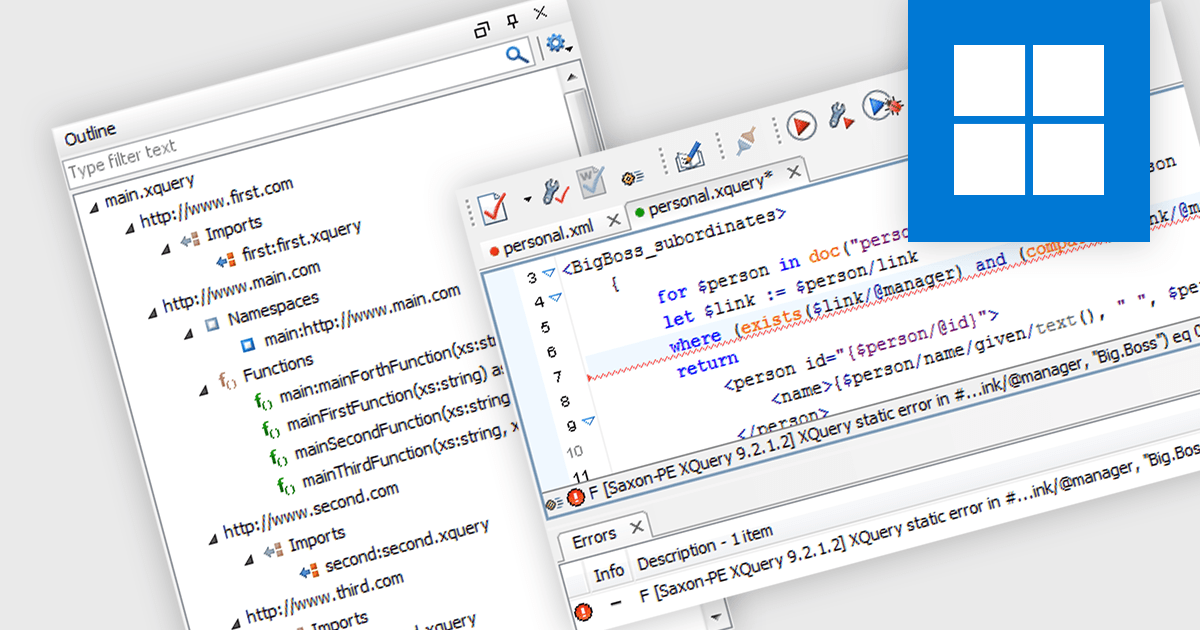
XQuery support allows software developers to write queries specifically designed for extracting and manipulating data within XML documents. This enables developers to efficiently target and retrieve relevant information from complex XML structures, simplifying data access and transformation tasks within their applications.
Several structured document tools offer XQuery support including:
For an in-depth analysis of features and price, visit our comparison of Structured Document Tools.
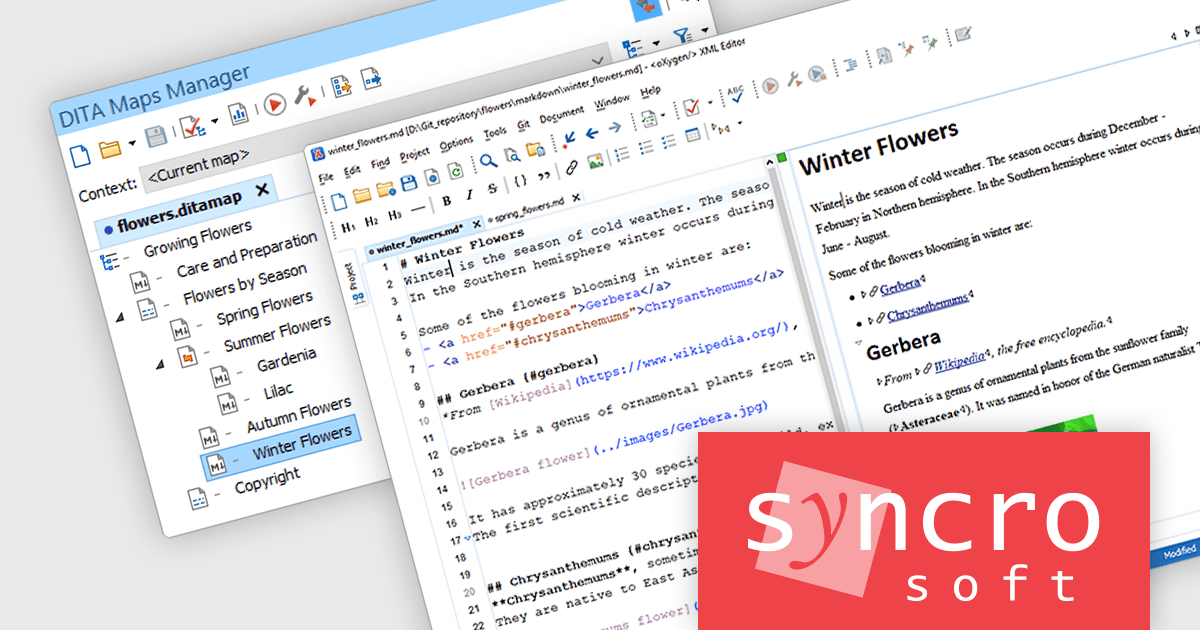
Oxygen XML Editor is a cross-platform XML editor that provides a comprehensive suite of tools for XML authoring and development. It is designed for users of all levels of experience, and includes support for all aspects of XML development, including editing, validating, generating output, debugging, and managing XML projects. Its wide feature set includes XML schema editing, graphical XML document browser, syntax highlighting, context-aware code completion, and powerful search and replace functionality.
The Oxygen XML Editor 26.1 release streamlines the workflow for content authors who utilize Markdown. Pasting Markdown content (a widely used plain text formatting language) into DITA, DocBook, TEI, or XHTML documents in Author mode could previously result in formatting inconsistencies. This new smart paste functionality automatically converts pasted Markdown into the target document's format, mirroring its behavior with web pages and Microsoft Word documents. By automating this conversion, Oxygen XML Editor eliminates the need for manual reformatting after each Markdown paste, saving authors significant time and effort.
To see a full list of what's new in version 26.1, see our release notes.
Oxygen XML Editor is licensed per Named or Floating user and is available as a Timed or Perpetual License with support and maintenance subscription. See our Oxygen XML Editor licensing page for full details.
Oxygen XML Editor is available in the following products:

CSS editing in a Structured Document Tool allows users to edit Cascading Style Sheets directly within an integrated environment designed for structured documents such as XML or HTML. CSS is a cornerstone technology used in web development to define the presentation and layout of HTML documents. CSS works by associating styling rules with HTML elements, selectors, classes, or IDs, allowing for granular control over how each element is displayed. It separates the content of a webpage from its visual presentation, enabling developers to control aspects such as fonts, colors, spacing, and positioning. Allowing developers to seamlessly manipulate CSS properties alongside document content facilitates quicker iterations, easier debugging, and ensures consistency in design across various documents or components, ultimately leading to more robust and maintainable codebases.
Several Structured Document Tools offer CSS editing including:
For an in-depth analysis of features and price, visit our comparison of Structured Document Tools.
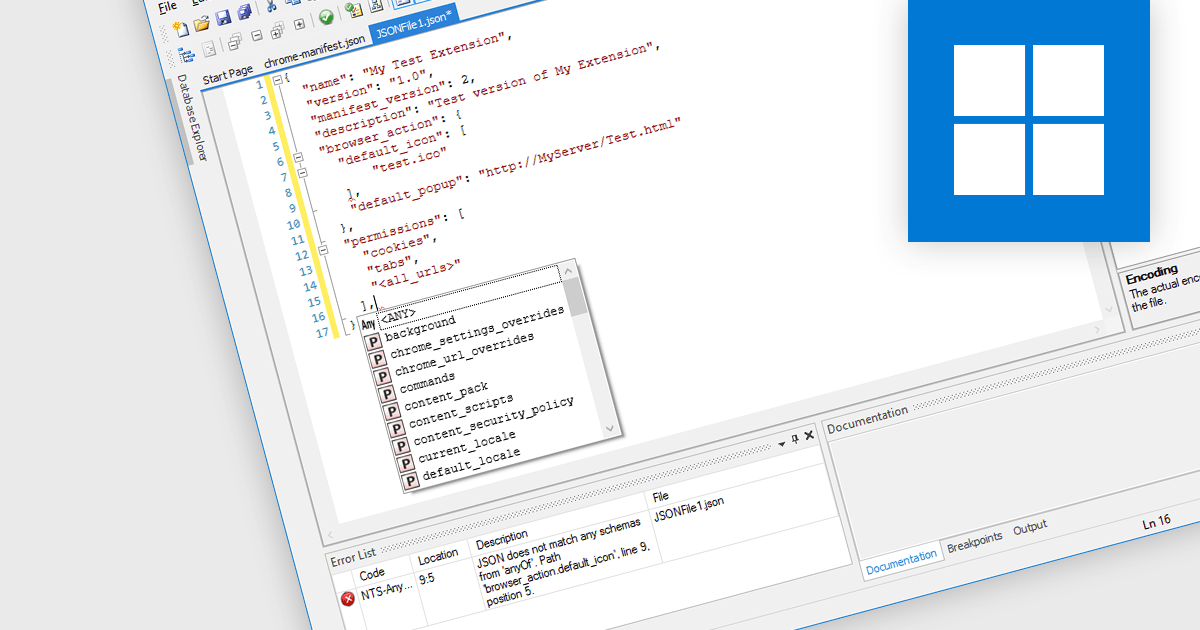
A JSON (JavaScript Object Notation) editor is a specialized tool designed to facilitate the manipulation and modification of JSON data within structured documents. It provides developers with an intuitive interface to directly interact with JSON objects, allowing for seamless editing, validation, and visualization of JSON data embedded within documents.
JSON is frequently used for transmitting data between a server and a client in web applications. JSON's lightweight and human-readable format makes it ideal for transmitting structured data over networks, minimizing bandwidth usage and simplifying data exchange. Widely employed across diverse domains, its platform-agnostic design and broad programming language and framework support contribute to its popularity, serving as a preferred option for facilitating interoperability among various systems and technologies.
Several Structured Document Tools offer JSON editors including:
For an in-depth analysis of features and price, visit our comparison of Structured Document Tools.
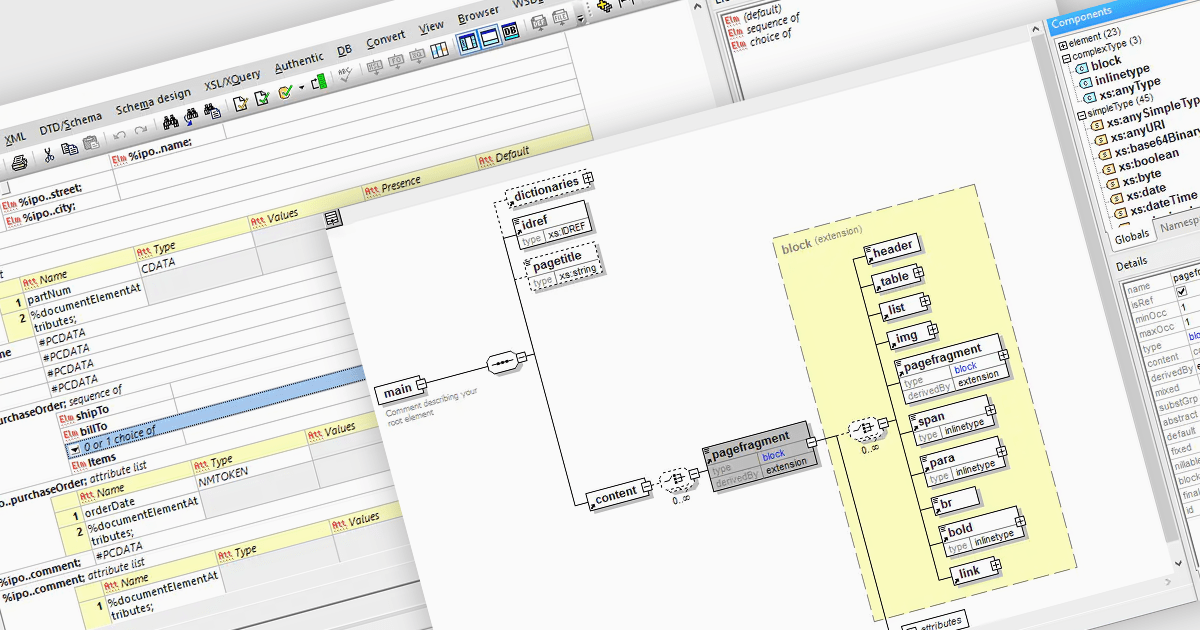
DTD to XSD conversion is the process of translating the structure and validation rules defined in a Document Type Definition (DTD) into an XML Schema Definition (XSD). Both define the structure of XML documents, DTD is an older method for defining the legal building blocks of an XML document, whereas XSD offers richer capabilities and stricter validation. Conversion involves mapping DTD elements, attributes, and constraints to their equivalent XSD counterparts, handling differences like content models and data types. XSD offers several advantages over DTD, including support for data types, namespaces, and greater extensibility, which allows for more precise and comprehensive definitions of XML document structures.
Several structured document tools allow you to convert DTD to XSD, including:
For an in-depth analysis of features and price, visit our comparison of structured document tools.