公式サプライヤー
公式および認定ディストリビューターとして200社以上の開発元から正規ライセンスを直接ご提供いたします。
当社のすべてのブランドをご覧ください。
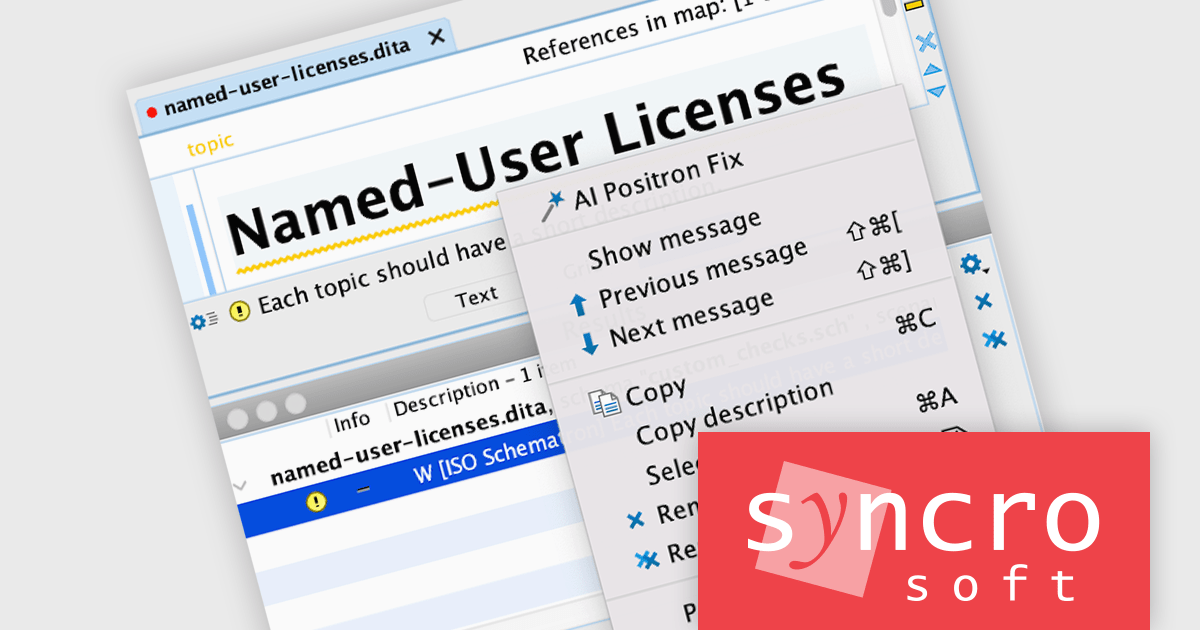
The Oxygen AI Positron Assistant Enterprise Plug-in by Syncro Soft is an Artificial Intelligence powered extension for the Oxygen XML editing suite designed specifically for technical writers. It leverages OpenAI, Microsoft Azure OpenAI Service, or Anthropic Claude to automate repetitive tasks, improve content structure and flow, and generate draft text based on user prompts. The plugin integrates seamlessly within the Oxygen environment, offering visual comparisons of suggested changes and allowing developers to control the creative process through ongoing prompts and revisions.
The Oxygen AI Positron Assistant Enterprise V4.0 release improves the AI Positron Fix action by leveraging the Retrieval-Augmented Generation (RAG) process to enhance the AI's response by using information from the current document, leading to more relevant responses for users.
To see a full list of what's new in V4.0, see our release notes.
Oxygen AI Positron Assistant Enterprise is licensed per Named user and is available as a Timed License with support and maintenance subscription. See our Oxygen AI Positron Assistant Enterprise licensing page for full details.
Learn more on our Oxygen AI Positron Assistant Enterprise product page.

Altova XMLSpy is a leading XML editor and integrated development environment (IDE) designed for creating and manipulating XML-based applications. It offers a comprehensive suite of tools for working with XML, JSON, XBRL, schemas, transformations, web services, and more. XMLSpy empowers developers to visually design schemas, edit and debug code, generate code from schemas, and leverage AI-assisted editing and debugging for enhanced productivity.
The XMLSpy 2025 release introduces YAML Grid View. This innovative tool provides a visual, grid-based interface for editing YAML documents, offering a more intuitive and efficient approach compared to traditional text-based editing. Similar to its counterparts for XML and JSON, YAML Grid View presents the document's structure in a clear, hierarchical format. This graphical representation significantly enhances readability and comprehension, allowing users to quickly grasp the relationships between nodes, values, and their respective levels of indentation. By eliminating the need to manually parse complex YAML syntax, developers can streamline their workflow and reduce the risk of errors.
To see a full list of what's new in version 2025, see our release notes.
Altova XMLSpy is licensed per Installed, Concurrent or Named user. Licenses are perpetual, and come with or without 1 year Support and Maintenance Package (SMP). See our Altova XMLSpy licensing page for full details.
Altova XMLSpy XML Editor is available to buy in the following products:
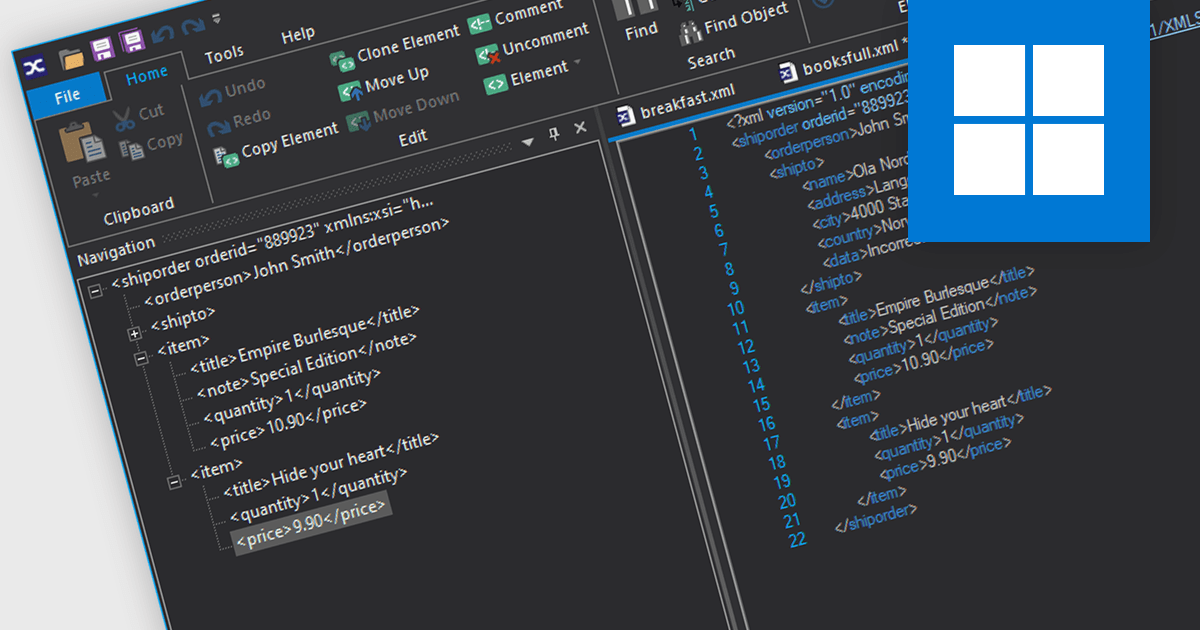
XML viewers provide developers with a straightforward way to view, navigate, and occasionally edit the structure and content of XML files through an intuitive interface. By displaying XML data in a hierarchical, tree-like format, they make it easier to understand the relationships between elements and attributes, which is especially valuable when working with complex files. These tools improve readability, support debugging, and help developers quickly identify structural issues or inconsistencies. By visually organizing XML data, XML viewers simplify data management and analysis, speeding up both development and troubleshooting tasks.
Several structured document tools offer an XML viewer including:
For an in-depth analysis of features and price, visit our structured document tools comparison.
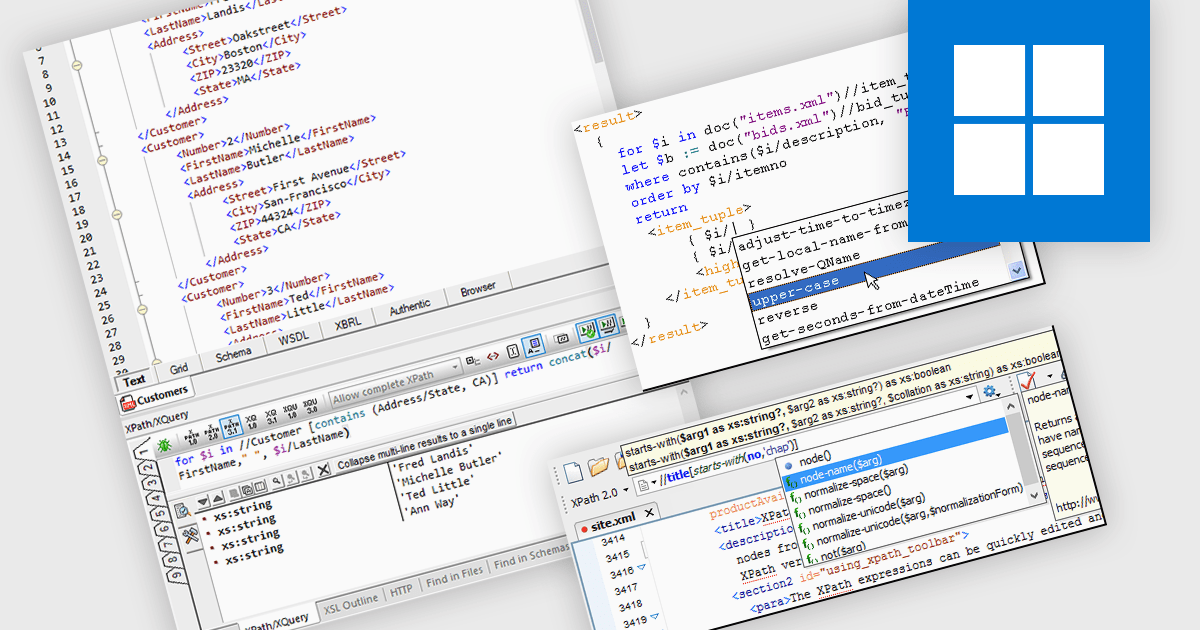
An XPath Analyzer is a crucial tool that enables developers to efficiently navigate, query and manipulate XML documents. It provides a powerful mechanism for selecting specific nodes within an XML tree structure based on their attributes, values and relationships. By using XPath expressions, developers can precisely target elements and attributes, facilitating tasks such as data extraction, modification and validation. The analyzer's ability to interpret and execute XPath expressions streamlines development processes, enhances code readability and promotes maintainable XML-based applications.
Several structured document tools include an XPath Analyzer, including:
For an in-depth analysis of features and price, visit our structured document tools comparison.
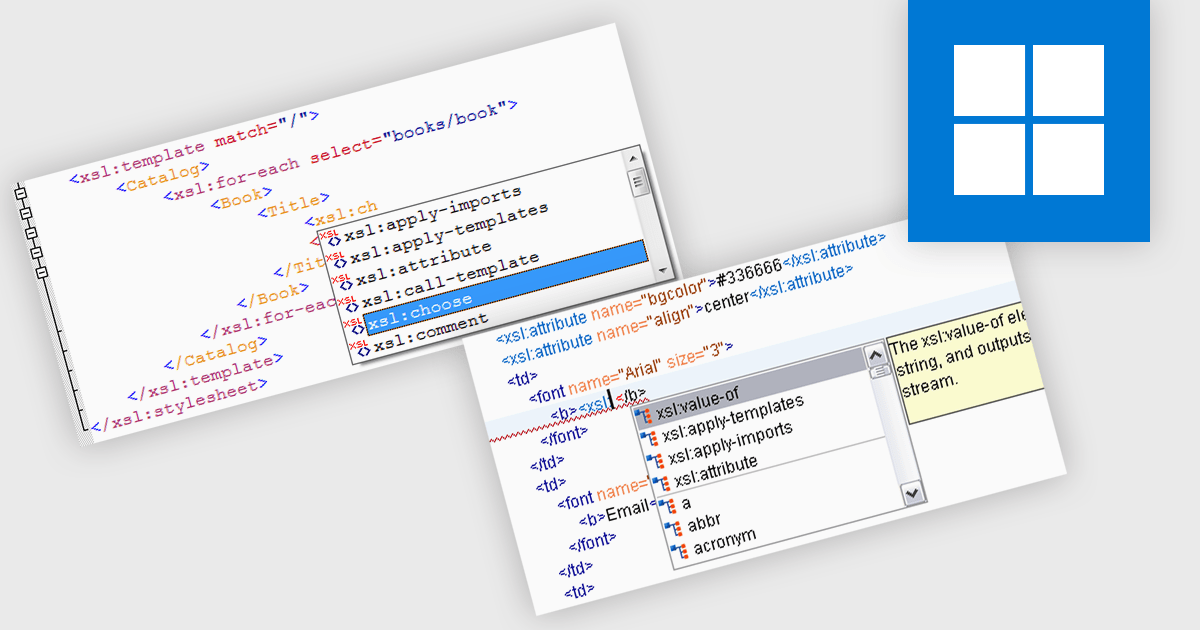
Autocompletion significantly enhances productivity in structured document tools by automatically suggesting tags, attributes, and values based on the context of the document being edited. It not only reduces the likelihood of syntax errors but also improves code readability and consistency. Use cases include rapid development of XML documents, schema-driven editing, and integration with other tools within the development workflow. Autocompletion can be particularly beneficial when working with complex XML structures or when adhering to strict schema definitions.
Several structured document tools provide auto-complete functionality including:
For an in-depth analysis of features and price, visit our structured document tools comparison.