公式サプライヤー
公式および認定ディストリビューターとして200社以上の開発元から正規ライセンスを直接ご提供いたします。
当社のすべてのブランドをご覧ください。
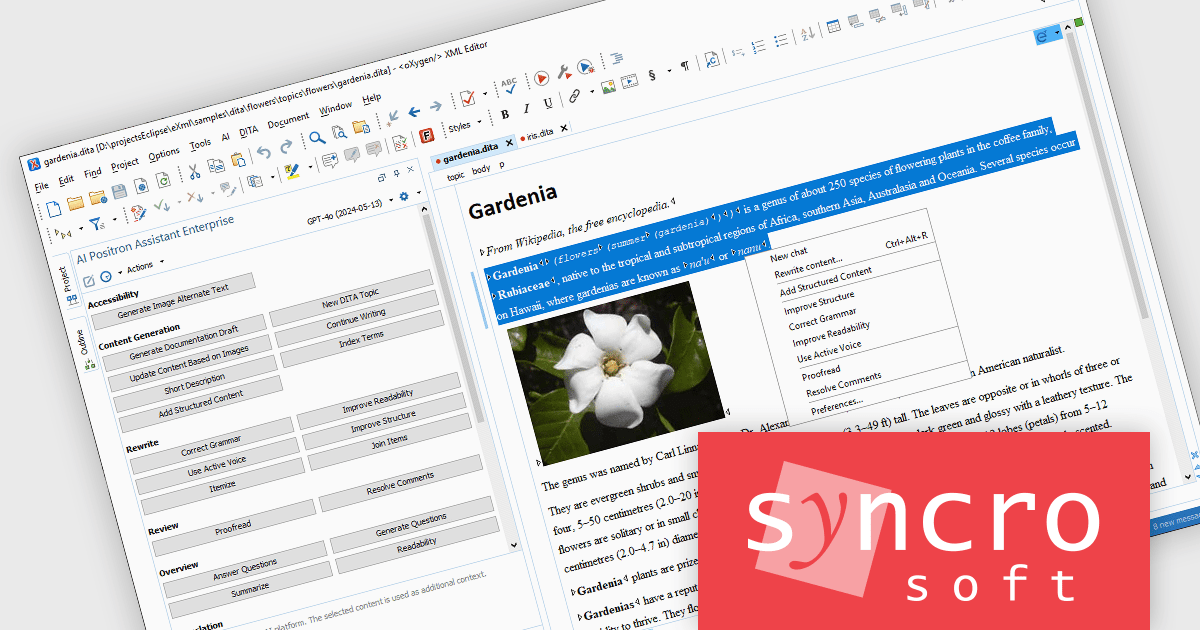
The Oxygen AI Positron Assistant Enterprise Plug-in is an Artificial Intelligence powered extension for the Oxygen XML editing suite designed specifically for technical writers. It leverages OpenAI, Microsoft Azure OpenAI Service, or Anthropic Claude to automate repetitive tasks, improve content structure and flow, and generate draft text based on user prompts. The plugin integrates seamlessly within the Oxygen environment, offering visual comparisons of suggested changes and allowing developers to control the creative process through ongoing prompts and revisions.
The Oxygen AI Positron Assistant Enterprise V3.0 release provides a convenient way to access AI-powered features for creating and improving document structure and content within the Author visual editing mode. The new drop-down widget in the top-right corner of the editor offers quick and efficient access to various AI actions, enhancing the document editing experience and streamlining workflows.
To see a full list of what's new in V3.0, see our release notes.
Oxygen AI Positron Assistant Enterprise is licensed per Named user and is available as a Timed License with support and maintenance subscription. See our Oxygen AI Positron Assistant Enterprise licensing page for full details.
Learn more on our Oxygen AI Positron Assistant Enterprise product page.
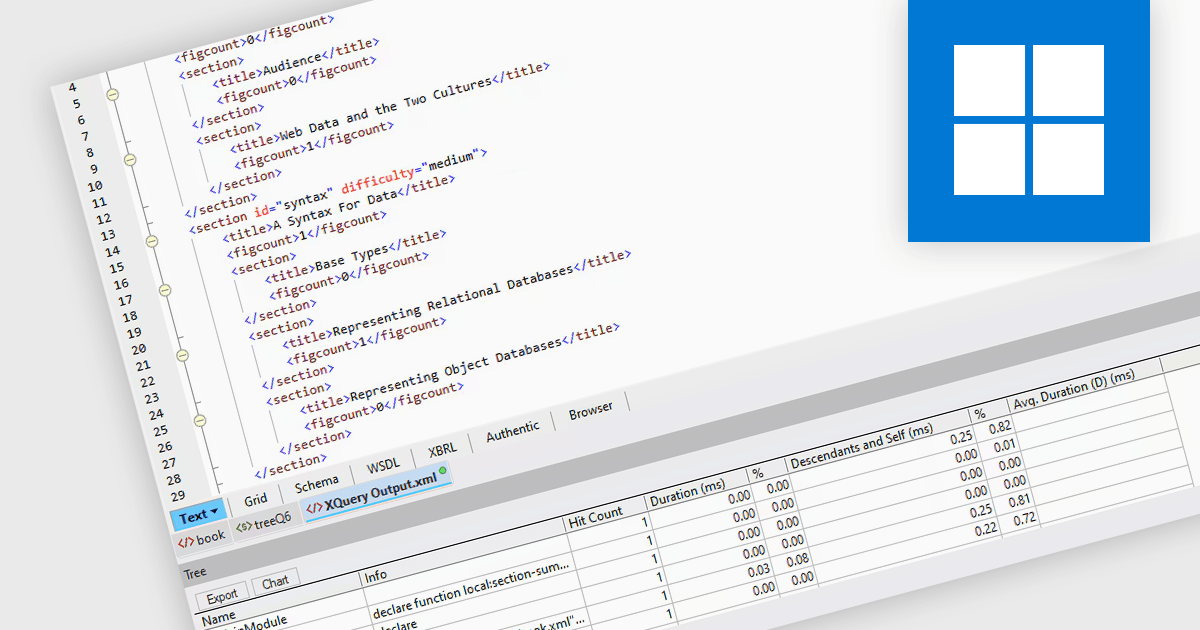
An XQuery profiler is a tool designed to analyze and optimize the performance of XQuery code by providing detailed insights into how queries are executed. It works by tracking various metrics such as execution time, memory usage, and the number of operations performed by different parts of the query, allowing developers to identify performance bottlenecks and inefficiencies. By highlighting these areas, profiling XQuery code enables users to refine their queries for faster and more efficient data processing, particularly in XML databases or systems that rely heavily on XQuery for data retrieval and transformation.
Several structured document tools offer an XQuery profiler, including:
For an in-depth analysis of features and price, visit our structured document tools comparison.
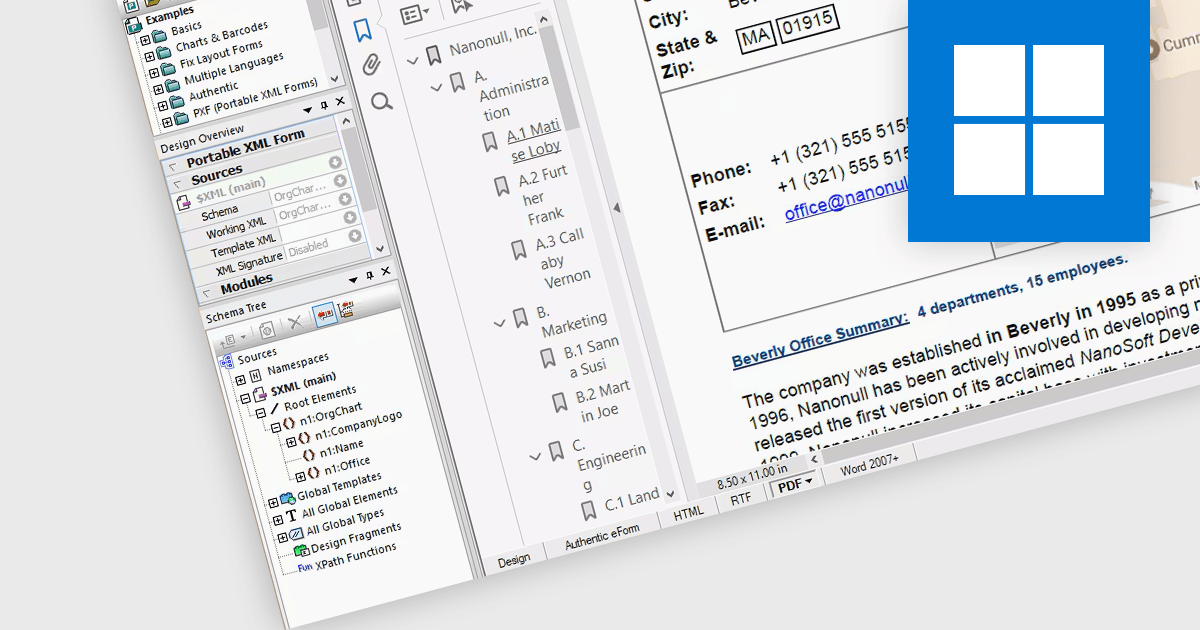
PDF output in structured document tools allows you to generate Portable Document Format (PDF) files from structured content. By converting XML-based data into PDF, these tools ensure that the content remains visually consistent and accessible across different devices and software. Benefits include enhanced document distribution, improved accessibility, and simplified compliance with industry standards. PDF output is commonly used in industries such as publishing, legal, and education, where accurate, visually appealing documents are essential.
Several Structured Document Tools offer PDF Output including:
For an in-depth analysis of features and price, visit our structured document tools comparison.
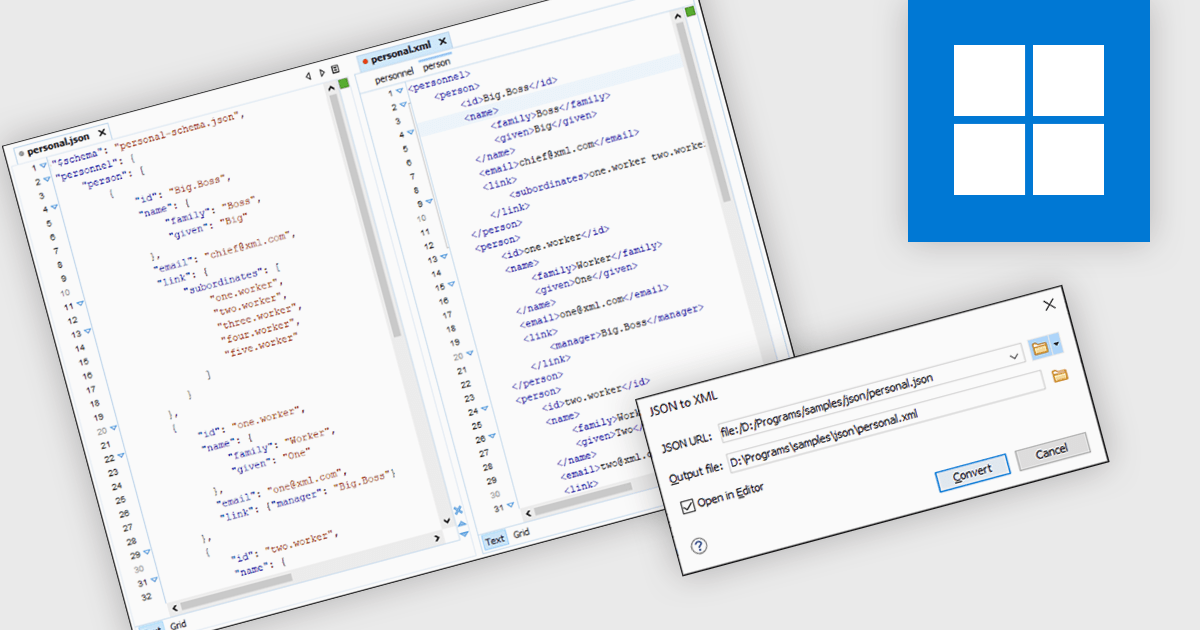
JSON to XML conversion allows developers to transform data between formats. This process involves parsing the JSON structure and generating an equivalent XML representation, preserving data integrity and ensuring compatibility with systems that require XML input. The benefits of this conversion include enabling interoperability between JSON-based and XML-based systems, facilitating data exchange and integration, and providing flexibility in handling diverse data formats.
Several structured document tools include JSON to XML conversion, including:
For an in-depth analysis of features and price, visit our structured document tools comparison.
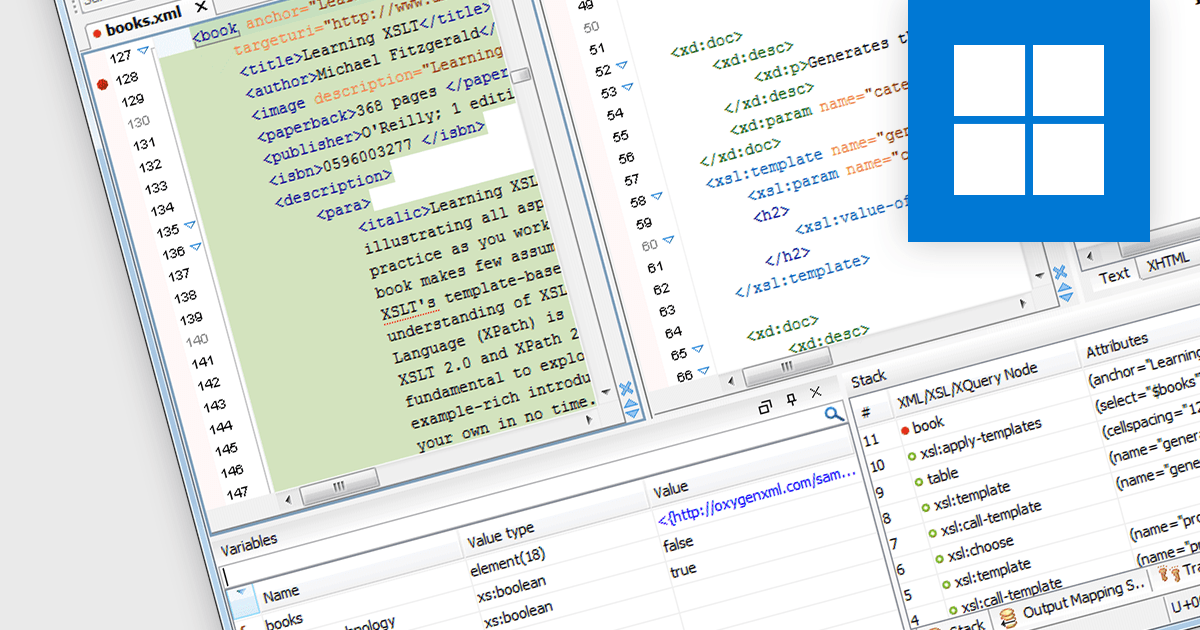
XSLT debugging in a Structured Document Tool refers to the process of analyzing and troubleshooting Extensible Stylesheet Language Transformations within an XML-based development environment. This functionality allows developers to step through XSLT code, inspect variables, and view the transformation of XML data in real-time, ensuring that the stylesheets produce the correct output. It enhances productivity by providing immediate feedback, reducing errors, and facilitating a deeper understanding of how data is being processed and transformed. The ability to interactively debug XSLT directly within a structured document tool significantly accelerates the development process, particularly in complex XML-based applications.
Several structured document tools offer XSLT debugging including:
For an in-depth analysis of features and price, visit our Structured Document Tools comparison.