DWGSee CAD(英語版)
コマンドラインインターフェイス、豊富な編集と注釈を備えた軽量DWG/DXFビューアー
AutoDWG 社の製品
2017 年より日本国内にてComponentSourceで販売中。
価格:¥ 41,140 (税込)〜 バージョン: 2026 更新日: Jan 10, 2025
DWGSee CAD help you view, measure and print DWG/DXF files. You can copy objects, create new drawings from templates and export to PDF/image. It also lets you measure objects including: length, angle, radius and area.

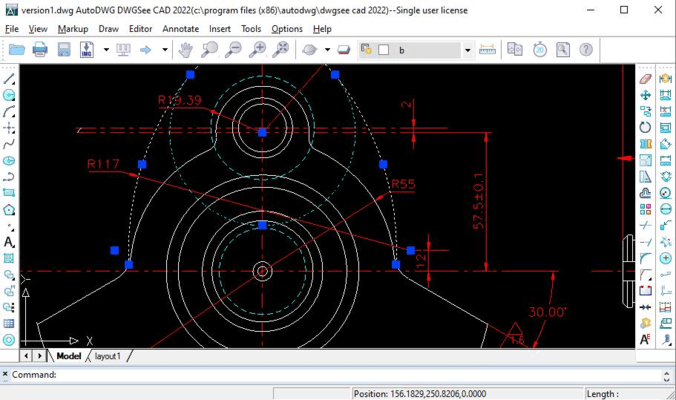
DWGSee CAD Features
今すぐ AutoDWG ライセンススペシャリストとライブ チャット。